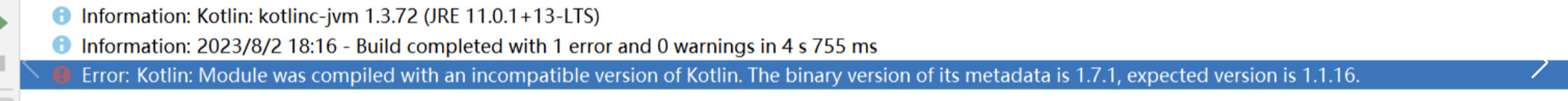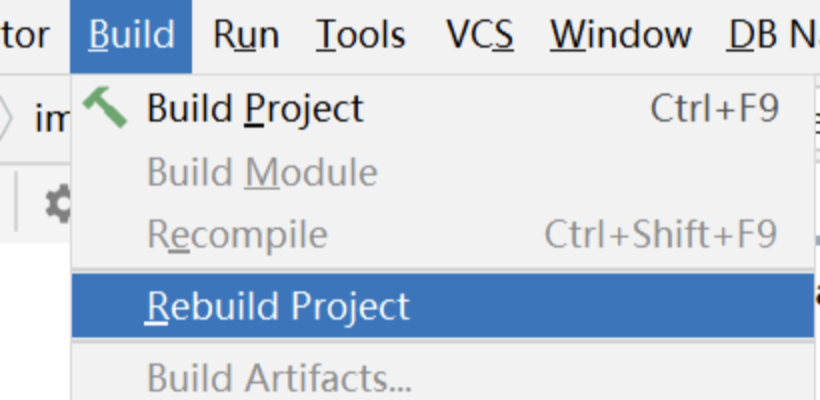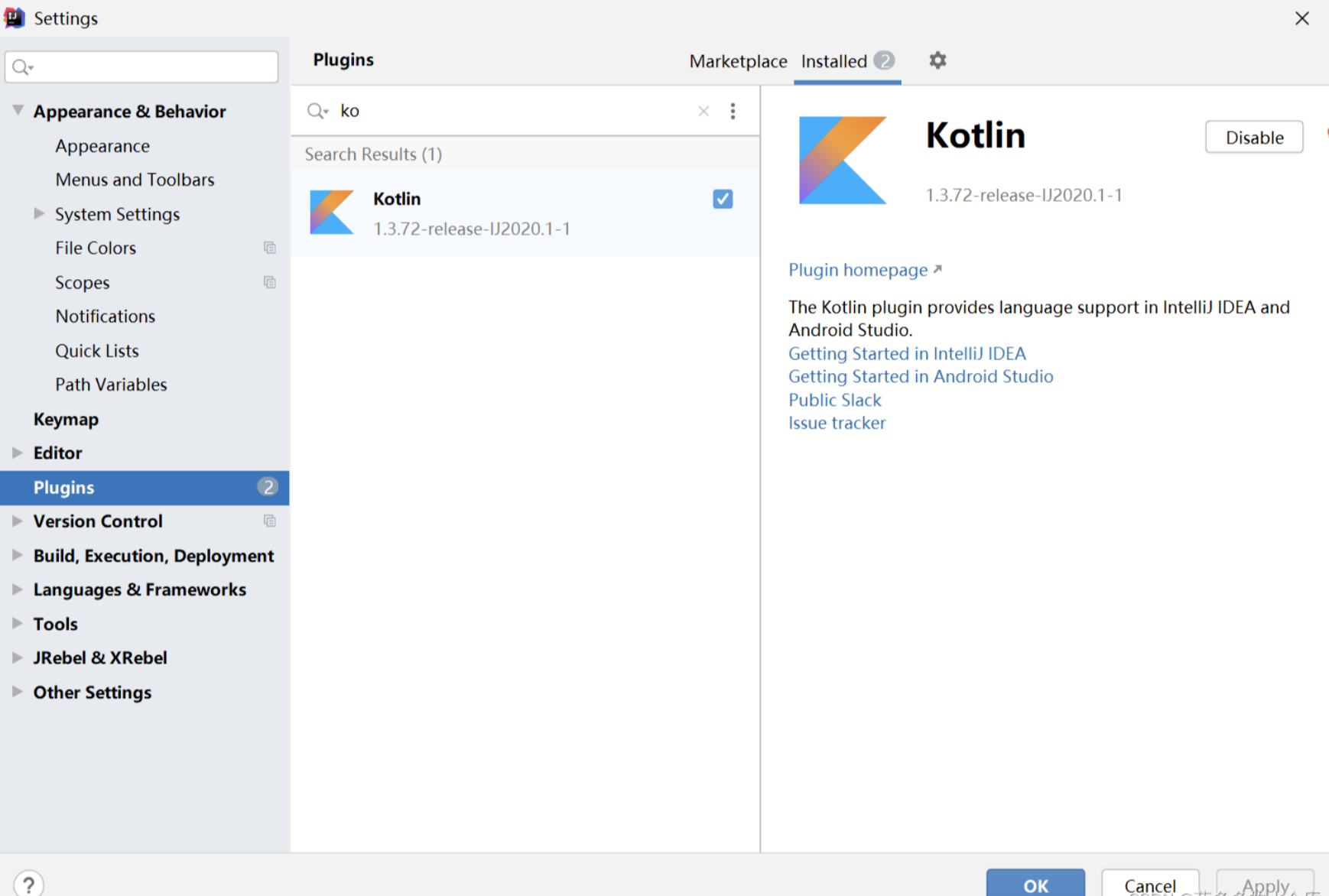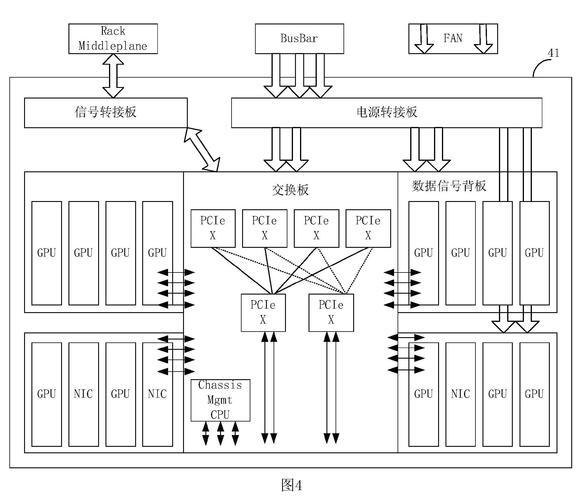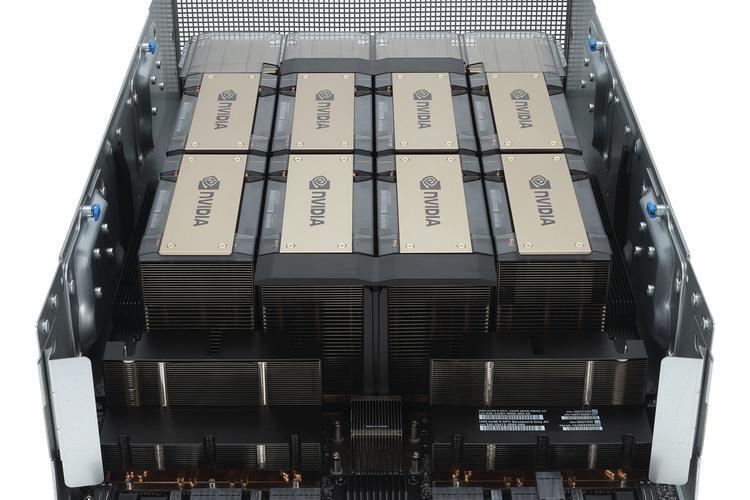【报错】Error:Kotlin: Module was compiled with an incompatible version of Kotlin. The binary
文章目录
- 报错:
- 解决方案:
报错:
Error:Kotlin: Module was compiled with an incompatible version of Kotlin. The binary version of its metadata is 1.7.1, expected
version is 1.1.16.
解决方案:
非常简单:Build—>Rebuild project,再运行就没问题了。
如果不行可以尝试:
在项目的构建文件(如 pom.xml)中查找 Kotlin 相关的依赖或配置项,确认项目中所使用的 Kotlin 版本是否与代码库中的 Kotlin 版本一致。修改成一致后,mvn clean 清理构建缓存,再重新构建即可。
或者可以尝试:
在 IntelliJ IDEA 中,点击 “File” -> “Settings”,选择 “Plugins”。找到 Kotlin 插件并确保它是最新版本。如果它已经是最新版本,你可以尝试先禁用该插件,然后再启用它。重启IDEA即可。
免责声明:我们致力于保护作者版权,注重分享,被刊用文章因无法核实真实出处,未能及时与作者取得联系,或有版权异议的,请联系管理员,我们会立即处理! 部分文章是来自自研大数据AI进行生成,内容摘自(百度百科,百度知道,头条百科,中国民法典,刑法,牛津词典,新华词典,汉语词典,国家院校,科普平台)等数据,内容仅供学习参考,不准确地方联系删除处理! 图片声明:本站部分配图来自人工智能系统AI生成,觅知网授权图片,PxHere摄影无版权图库和百度,360,搜狗等多加搜索引擎自动关键词搜索配图,如有侵权的图片,请第一时间联系我们。