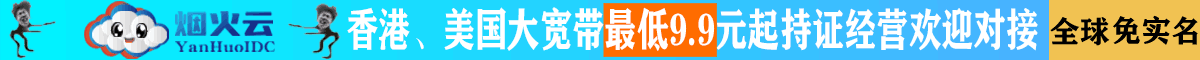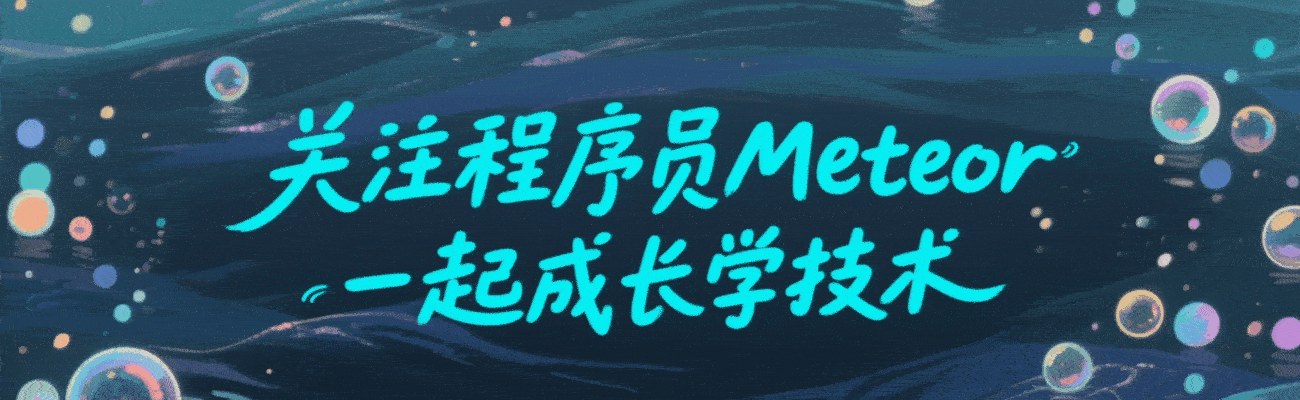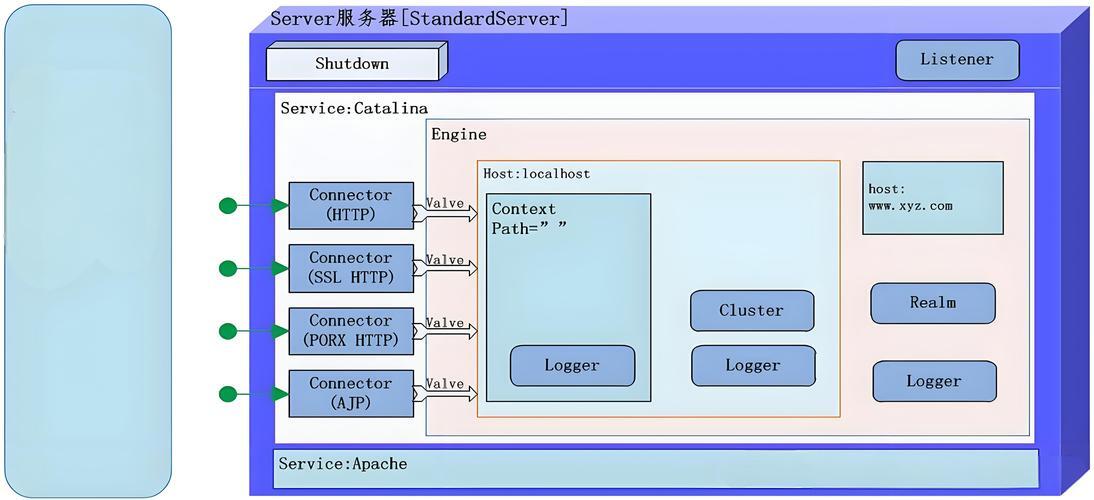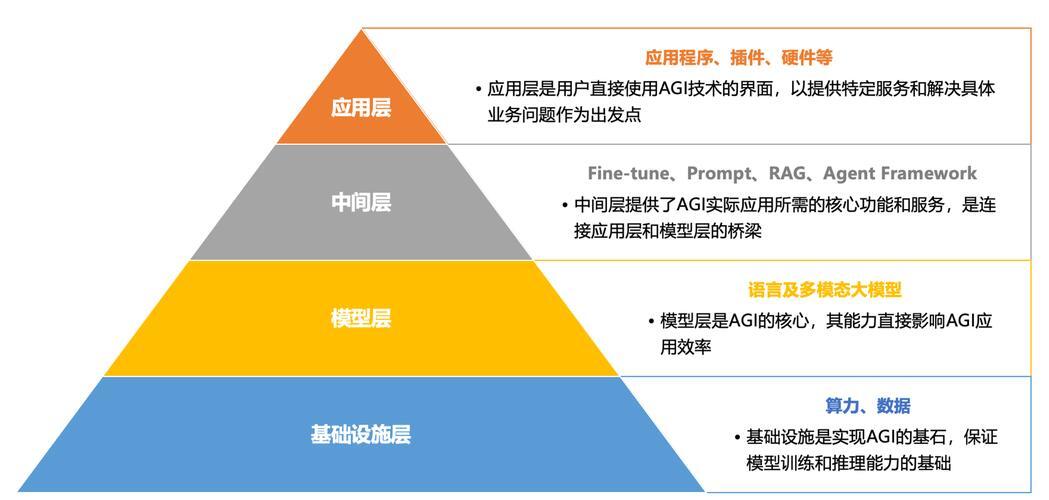SpringBoot+tabula+pdfbox解析pdf中的段落和表格数据
一、前言
在日常业务需求中,往往会遇到解析pdf文件中的段落或者表格数据的需求。
常见的做法是使用 pdfbox 来做,但是它只能提取文本数据,没有我们在文件页面上面的那种结构化组织,文本通常是散乱的包含各种换行回车空格等格式,因而它适合做一些段落文本提取。
而 tabula 在 pdfbox 的基础上做了表格的特殊处理,能够直接读取到单元格中的内容,但是它处理的前提是表格必须常规完整边框的表格,只有部分边框或者无边框的这种结构化数据还是束手无策。
针对上述情况,笔者实现了有边框和无边框表格的数据读取并结构化,也支持段落文本提取。
二、功能实现
2.1 引入依赖
technology.tabula
tabula
1.0.5
2.2 完整边框表格
- 支持多表格
- 支持分页
- 支持跳过标题行
- 支持跳过标题前无关行
- 支持生成字段
- 返回完整集合数据
2.2.1 代码实现
package com.qiangesoft.pdf.util; import com.alibaba.fastjson.JSON; import lombok.extern.slf4j.Slf4j; import org.apache.pdfbox.pdmodel.PDDocument; import org.apache.pdfbox.text.PDFTextStripper; import technology.tabula.*; import technology.tabula.extractors.SpreadsheetExtractionAlgorithm; import java.io.FileInputStream; import java.io.FileNotFoundException; import java.io.IOException; import java.io.InputStream; import java.math.BigDecimal; import java.util.ArrayList; import java.util.HashMap; import java.util.List; import java.util.Map; /** * pdf工具类 * ps:适合解析纯文本、解析表格数据 * * @author qiangesoft * @date 2025-05-28 */ @Slf4j public class PdfUtil { public static void main(String[] args) throws FileNotFoundException { String txt = readTxtFromPdf("C:\\Users\\admin\\Desktop\\微信流水.pdf", null); System.out.println(txt); List dataGroupList = readTableDataFromPdf("C:\\Users\\admin\\Desktop\\微信流水.pdf", null, true); for (List list : dataGroupList) { for (Map map : list) { System.out.println(JSON.toJSONString(map)); } } } /** * 解析pdf的文本数据 * * @param filePath 文件路径 * @param password 文件密码 * @return */ public static String readTxtFromPdf(String filePath, String password) throws FileNotFoundException { return readTxtFromPdf(new FileInputStream(filePath), password); } /** * 解析pdf的文本数据 * * @param inputStream 文件流 * @param password 文件密码 * @return */ public static String readTxtFromPdf(InputStream inputStream, String password) { String textContent = ""; try (PDDocument document = PDDocument.load(inputStream, password)) { PDFTextStripper stripper = new PDFTextStripper(); textContent = stripper.getText(document); } catch (IOException e) { e.printStackTrace(); } return textContent; } /** * 解析pdf的表格数据 * * @param filePath 文件路径 * @param password 文件密码 * @param skipFirstRow 是否跳过表头行 【连续分页表格可能每页有表头】 * @return */ public static List readTableDataFromPdf(String filePath, String password, boolean skipFirstRow) throws FileNotFoundException { return readTableDataFromPdf(new FileInputStream(filePath), password, skipFirstRow); } /** * 解析pdf的表格数据 * * @param inputStream 文件流 * @param password 文件密码 * @param skipFirstRow 是否跳过表头行 * @return */ public static List readTableDataFromPdf(InputStream inputStream, String password, boolean skipFirstRow) { // 按照同一个表格分组 List dataGroupList = new ArrayList(); // 表格提取算法 SpreadsheetExtractionAlgorithm algorithm = new SpreadsheetExtractionAlgorithm(); try (PDDocument document = PDDocument.load(inputStream, password)) { ObjectExtractor extractor = new ObjectExtractor(document); PageIterator pi = extractor.extract(); // 遍历页 double x = 0; int tableIndex = 0; int tableHeadRowNum = 0; Listtables = new ArrayList(); List fieldList = new ArrayList(); while (pi.hasNext()) { Page page = pi.next(); List
tableList = algorithm.extract(page); // 遍历表格 for (Table table : tableList) { if (tableIndex == 0) { tableHeadRowNum = getTableHeadRowNum(table, fieldList); tables.add(table); tableIndex++; } else { // 第一个 or x轴且列数相同为同一个表格 if (new BigDecimal(table.getX()).subtract(new BigDecimal(x)).abs().compareTo(new BigDecimal("0.001")) tables.add(table); } else { List List e.printStackTrace(); } return dataGroupList; } /** * 获取字段并返回表格头的行 * * @param table 表格 * @param fieldList 字段列表 * @return */ private static int getTableHeadRowNum(Table table, List // 获取表格头 int headRowNum = 0; List fieldList.clear(); List RectangularTextContainer cell = cellList.get(j); if (cell instanceof Cell) { k++; fieldList.add("k" + k); } } if (fieldList.size() == cellList.size()) { headRowNum = i; break; } } return headRowNum; } /** * 将表格数据转为映射数据 * * @param tableList 表格列表 * @param fieldList 字段列表 * @param tableHeadRowNum 表格头行 * @param skipFirstRow 是否跳过表头行 * @return */ private static List List // 表格所有行 Table table = tableList.get(i); List List RectangularTextContainer cell = cellList.get(m); // 去除换行符后设置值 String text = cell.getText().replace("\r", ""); data.put(fieldList.get(m), text); } dataList.add(data); } } return dataList; } /** * 读取指定文字中间的文本 * * @param txt 文本 * @param startStr 开始字符串 * @param endStr 结束字符串 * @return */ public static String readTxtFormTxt(String txt, String startStr, String endStr) { int index1 = txt.indexOf(startStr); if (index1 == -1) { return null; } int index2 = txt.length(); if (endStr != null) { index2 = txt.indexOf(endStr); if (index2 == -1) { index2 = txt.length(); } } return txt.substring(index1 + startStr.length(), index2); } } public static void main(String[] args) throws IOException { String fileTxt = PdfUtil.readTxtFromPdf("C:\\Users\\admin\\Desktop\\流水文件\\中国建设银行.pdf", null); System.out.println(readTxt(fileTxt, "卡号/账号:", "客户名称:").trim()); System.out.println(readTxt(fileTxt, "客户名称:", "起始日期:").trim()); System.out.println(readTxt(fileTxt, "起始日期:", "结束日期:").trim()); System.out.println(readTxt(fileTxt, "结束日期:", "序号").trim()); List System.out.println(JSONObject.toJSONString(map)); } } /** * 解析文本 * * @param fileTxt * @param startStr * @param endStr * @return */ public static String readTxt(String fileTxt, String startStr, String endStr) { return PdfUtil.readTxtFormTxt(fileTxt, startStr, endStr); } /** * 解析表格数据 * * @param fileTxt 文本数据 * @param startStr 开始字符串 【一般为标题行,字段根据标题行定,***很重要***】 * @param endStr 结束字符串 【结束标志,如果表格连续中间没有重复的标题行则直接使用表格末尾的结束标志即可,如果表格不连续每页都有标题行则使用每页的结束标志】 * @return */ public static List int length = startStr.trim().split(" ").length; List fieldList.add("k" + i); } List String dataStr = readTxt(fileTxt, startStr, endStr); if (dataStr == null) { break; } List break; } else { lists.addAll(pageLists); } } return lists; } /** * 解析pdf的文本数据 * ps:通过换行符进行分割行,然后根据空格分割列【如果列中数据存在空格则无法解决】 * * @param dataStr 待解析的文本 * @param tableHeadTxt 标题行文本 * @param fieldList 字段列表 * @return */ private static List List String itemStr = split[a]; // 标题行跳过 if (itemStr.contains(tableHeadTxt)) { continue; } String[] split1; if (!chargeStr.toString().isEmpty()) { // 上一行未处理【加上本行一起处理】 chargeStr.append(itemStr); split1 = chargeStr.toString().split(" "); } else { split1 = itemStr.split(" "); } if (split1.length split2.length - 1) { dataMap.put(fieldList.get(i), null); } else { dataMap.put(fieldList.get(i), split2[i]); } } dataList.add(dataMap); } // 处理本行 chargeStr = new StringBuilder(); String[] split3 = itemStr.split(" "); if (split3.length split3.length - 1) { dataMap.put(fieldList.get(i), null); } else { dataMap.put(fieldList.get(i), split3[i]); } } dataList.add(dataMap); } } else { // 本行大于等于列数 Map dataMap = new HashMap(); for (int i = 0; i split3.length - 1) { dataMap.put(fieldList.get(i), null); } else { dataMap.put(fieldList.get(i), split3[i]); } } dataList.add(dataMap); } } else { // 等于列数 Map dataMap = new HashMap(); for (int i = 0; i
2.3.2 解析结果
2.4 解析段落
2.4.1 代码实现
/** * 读取指定文字中间的文本 * * @param txt 文本 * @param startStr 开始字符串 * @param endStr 结束字符串 * @return */ public static String readTxtFormTxt(String txt, String startStr, String endStr) { int index1 = txt.indexOf(startStr); if (index1 == -1) { return null; } int index2 = txt.length(); if (endStr != null) { index2 = txt.indexOf(endStr); if (index2 == -1) { index2 = txt.length(); } } return txt.substring(index1 + startStr.length(), index2); }2.4.2 解析结果
三、源码仓库
码云:https://gitee.com/qiangesoft/boot-business/tree/master/boot-business-pdf
免责声明:我们致力于保护作者版权,注重分享,被刊用文章因无法核实真实出处,未能及时与作者取得联系,或有版权异议的,请联系管理员,我们会立即处理! 部分文章是来自自研大数据AI进行生成,内容摘自(百度百科,百度知道,头条百科,中国民法典,刑法,牛津词典,新华词典,汉语词典,国家院校,科普平台)等数据,内容仅供学习参考,不准确地方联系删除处理! 图片声明:本站部分配图来自人工智能系统AI生成,觅知网授权图片,PxHere摄影无版权图库和百度,360,搜狗等多加搜索引擎自动关键词搜索配图,如有侵权的图片,请第一时间联系我们。