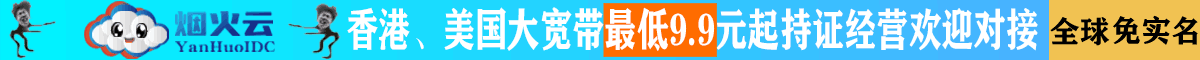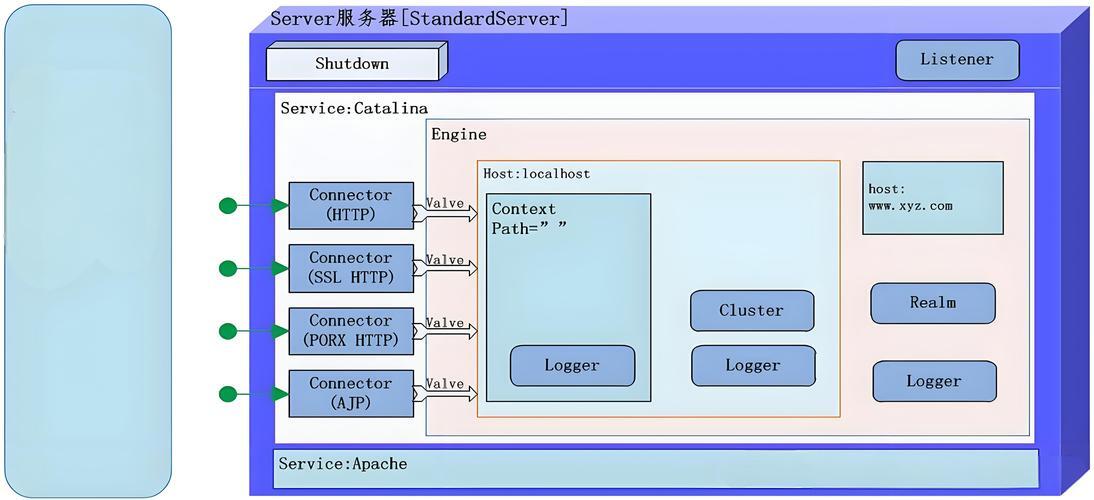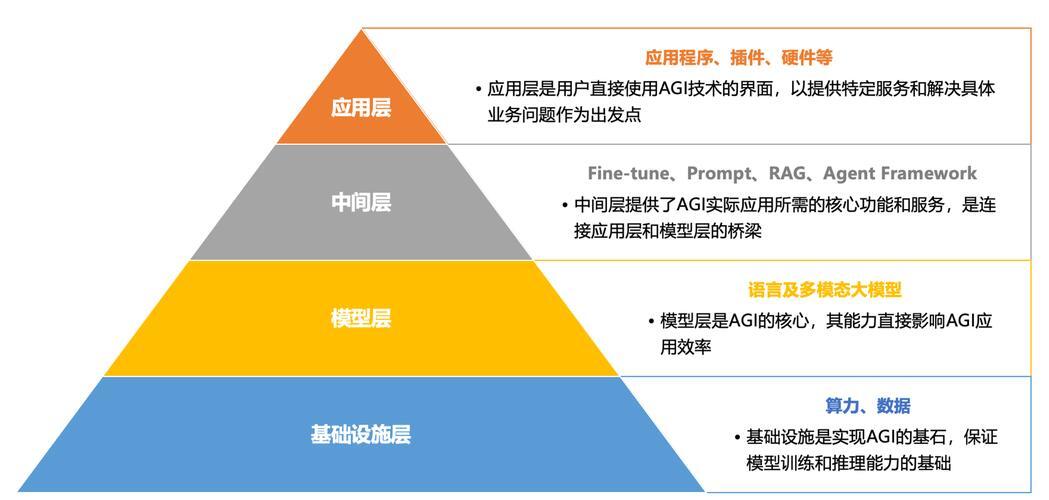通过mqtt 发布温湿度
参考 用HAL库改写江科大的stm32入门例子-补充DHT11_江科大stm32安装hal库-CSDN博客
老夫上课的时候 ,这部份讲的比较多 ,出发点是 安利 “单总线”的具体使用。
这里无非是引入dht11 库,
使用前初始化
然后通话dht11库的方法 读取数据 ,通过mqtt发布。
不多解释:
见代码:
#include "system.h"
#include "SysTick.h"
#include "led.h" // 添加LED函数声明头文件
#include "usart.h"
#include "wifi_config.h"
#include "wifi_function.h"
#include
#include "cJSON.h"
#include "dht11.h"
// 声明外部变量
extern struct STRUCT_USARTx_Fram strEsp8266_Fram_Record;
// 函数声明
void ProcessWiFiData(uint8_t *data, uint16_t length);
void HandleMQTTMessage(const char *topic, const char *message, const char *message_le);
// 全局变量
char topic_id[20] = "topic911";
char sub_topic_id[20] = "topic108";
uint8_t wifi_rx_buffer[RX_BUF_MAX_LEN]; // 用于暂存接收数据的缓冲区
//delcare global variable for if opening and closing read data
bool read_data_flag = true; // 用于控制是否读取数据
// ========== 设备处理结构体定义 ==========
typedef enum {
DEVICE_LED,
DEVICE_MOTOR,
DEVICE_UNKNOWN
} DeviceType;
typedef struct {
const char *device_name; // 设备名称(JSON键名)
DeviceType device_type; // 设备类型枚举
void (*handler)(const char *state); // 处理函数指针
} DeviceHandler;
void data_pros() //数据处理函数
{
u8 temp;
u8 humi;
u8 temp_buf[3],humi_buf[3];
DHT11_Read_Data(&temp,&humi);
temp_buf[0]=temp/10+0x30;
temp_buf[1]=temp%10+0x30;
temp_buf[2]='\0';
//LCD_ShowString(55,100,tftlcd_data.width,tftlcd_data.height,16,temp_buf);
humi_buf[0]=humi/10+0x30;
humi_buf[1]=humi%10+0x30;
humi_buf[2]='\0';
//LCD_ShowString(55,130,tftlcd_data.width,tftlcd_data.height,16,humi_buf);
printf("temperature=%d°C humidity=%d%%RH\r\n",temp,humi);
// publish data to MQTT topic
if (ESP8266_MQTT_Public_key_Value(topic_id, "temperature", temp_buf)) {
printf("Published temperature successfully!\r\n");
} else {
printf("Failed to publish temperature!\r\n");
}
if (ESP8266_MQTT_Public_key_Value(topic_id, "humidity", humi_buf)) {
printf("Published humidity successfully!\r\n");
} else {
printf("Failed to publish humidity!\r\n");
}
}
// ========== 设备处理函数实现 ==========
// LED处理函数(假设LED_Init()已在led.h中声明)
void LedHandler(const char *state) {
if (strcmp(state, "on") == 0) {
LED_ON(); // 假设LED_ON()在led.c中实现
printf("Led turned on\r\n");
} else if (strcmp(state, "off") == 0) {
LED_OFF(); // 假设LED_OFF()在led.c中实现
printf("Led turned off\r\n");
} else {
printf("Invalid state for LED: %s\r\n", state);
}
}
// Motor处理函数(需根据实际硬件实现)
void MotorHandler(const char *state) {
if (strcmp(state, "on") == 0) {
// 这里添加电机启动代码
printf("Motor started\r\n");
} else if (strcmp(state, "off") == 0) {
// 这里添加电机关闭代码
printf("Motor stopped\r\n");
} else {
printf("Invalid state for Motor: %s\r\n", state);
}
}
// 设备处理注册表(可扩展)
DeviceHandler device_handlers[] = {
{"Led", DEVICE_LED, LedHandler},
{"Motor", DEVICE_MOTOR, MotorHandler},
{NULL, DEVICE_UNKNOWN, NULL} // 结束标志
};
// ========== JSON解析函数扩展 ==========
void parse_json_message(const char *message) {
cJSON *root;
cJSON *item; // 修正变量名,避免未使用警告
if (message == NULL) {
printf("错误:传入的JSON字符串为空\n");
return;
}
root = cJSON_Parse(message);
if (!root) {
printf("JSON格式错误:%s\n", cJSON_GetErrorPtr());
return;
}
// 遍历JSON对象中的键值对(修正变量声明位置)
item = root->child; // 变量声明已在代码块开头,此处直接使用
while (item) {
const char *device_name = item->string;
const char *state = item->valuestring;
// 查找设备处理器
DeviceHandler *handler = device_handlers;
while (handler->device_name) {
if (strcmp(device_name, handler->device_name) == 0) {
handler->handler(state);
break;
}
handler++;
}
if (!handler->device_name) { // 未找到处理器
printf("Unknown device: %s\r\n", device_name);
}
item = item->next;
}
cJSON_Delete(root); // 释放内存
}
int main() {
// 初始化部分保持不变...
SysTick_Init(72);
NVIC_PriorityGroupConfig(NVIC_PriorityGroup_2);
USART1_Init(9600);
LED_Init(); // 假设LED初始化函数在led.c中
// Motor_Init(); // 如有电机初始化需添加
WiFi_Config();
printf("Hello, world!\r\n");
printf("\r\n====================================\r\n");
printf("STM32 + ESP8266 JSON Command Handler\r\n");
printf("Supported devices: Led, Motor\r\n");
printf("====================================\r\n");
// 初始化WiFi和MQTT
ESP8266_STA_TCP_Client_MQTT();
if (ESP8266_Set_MQTT_Sub(sub_topic_id, "0")) {
printf("\r\nSubscribed to MQTT topic successfully!\r\n");
} else {
printf("\r\nFailed to subscribe to MQTT topic!\r\n");
}
if (ESP8266_MQTT_Public_key_Value(topic_id, "aa", "01")) {
printf("\r\nPublished MQTT message successfully!\r\n");
} else {
printf("\r\nFailed to publish MQTT message!\r\n");
}
while(DHT11_Init()) //检测DS18B20是否纯在
{
//LCD_ShowString(130,50,tftlcd_data.width,tftlcd_data.height,16,"Error ");
printf("DHT11 Check Error!\r\n");
delay_ms(500);
}
//LCD_ShowString(130,50,tftlcd_data.width,tftlcd_data.height,16,"Success");
printf("DHT11 Check OK!\r\n");
while (1) {
// 处理WiFi数据
if (strEsp8266_Fram_Record.InfBit.FramFinishFlag) {
uint16_t data_len; // 声明在代码块开头
__disable_irq(); // 进入临界区
data_len = strEsp8266_Fram_Record.InfBit.FramLength;
// 复制数据到本地缓冲区
memcpy(wifi_rx_buffer, strEsp8266_Fram_Record.Data_RX_BUF, data_len);
wifi_rx_buffer[data_len] = '\0'; // 添加字符串结束符
// 清除标志和计数器
strEsp8266_Fram_Record.InfBit.FramFinishFlag = 0;
strEsp8266_Fram_Record.InfBit.FramLength = 0;
__enable_irq(); // 退出临界区
// 处理接收到的数据
ProcessWiFiData(wifi_rx_buffer, data_len);
}
// 其他业务逻辑...
//温湿度
if(read_data_flag) { // 如果开启读取数据标志
printf("\r\nReading DHT11 data...\r\n");
data_pros(); //读取一次DHT11数据最少要大于100m
}
delay_ms(200);
}
// 添加换行符避免警告
printf("\n");
}
// 处理WiFi数据的函数
void ProcessWiFiData(uint8_t *data, uint16_t length) {
// 示例:直接打印原始数据
printf("[RAW DATA] %s\r\n", data);
// 检查是否是MQTT消息
if (strstr((char *)data, "+MQTTSUBRECV:") != NULL) {
// 解析MQTT消息
char *topic_start = strchr((char *)data, ',') + 1;
char *msg_length_start = strchr(topic_start, ',') + 1;
char *msg_start = strchr(msg_length_start, ',') + 1;
// 提取主题和消息
char topic[32] = {0};
char msg_length[32] = {0};
char message[128] = {0};
sscanf(topic_start, "%[^,]", topic);
sscanf(msg_length_start, "%[^,]", msg_length);
sscanf(msg_start, "%[^,]", message);
HandleMQTTMessage(topic, message, msg_length);
}
// 可以添加其他协议处理...
}
// 处理MQTT消息
void HandleMQTTMessage(const char *topic, const char *message, const char *message_length) {
printf("Received MQTT message:\r\n");
printf("Topic: %s\r\n", topic); // topic_id
printf("Message: %s\r\n\r\n", message); // json 字符串
// todo: 根据实际需求处理消息
parse_json_message(message); // 解析JSON消息
}
// 添加换行符避免警告
运行效果:
完整代码
免责声明:我们致力于保护作者版权,注重分享,被刊用文章因无法核实真实出处,未能及时与作者取得联系,或有版权异议的,请联系管理员,我们会立即处理! 部分文章是来自自研大数据AI进行生成,内容摘自(百度百科,百度知道,头条百科,中国民法典,刑法,牛津词典,新华词典,汉语词典,国家院校,科普平台)等数据,内容仅供学习参考,不准确地方联系删除处理! 图片声明:本站部分配图来自人工智能系统AI生成,觅知网授权图片,PxHere摄影无版权图库和百度,360,搜狗等多加搜索引擎自动关键词搜索配图,如有侵权的图片,请第一时间联系我们。