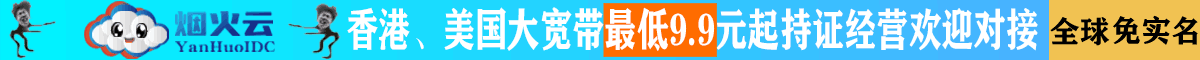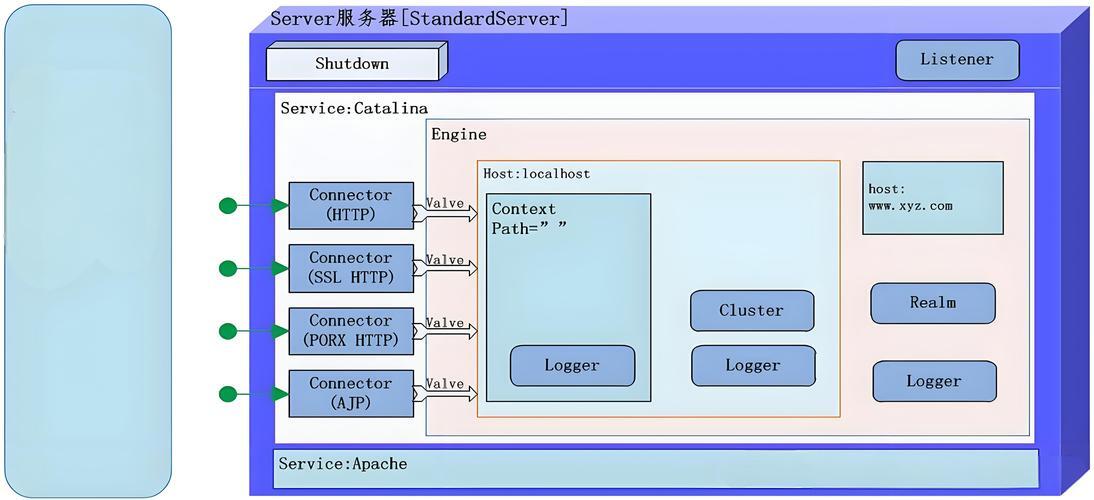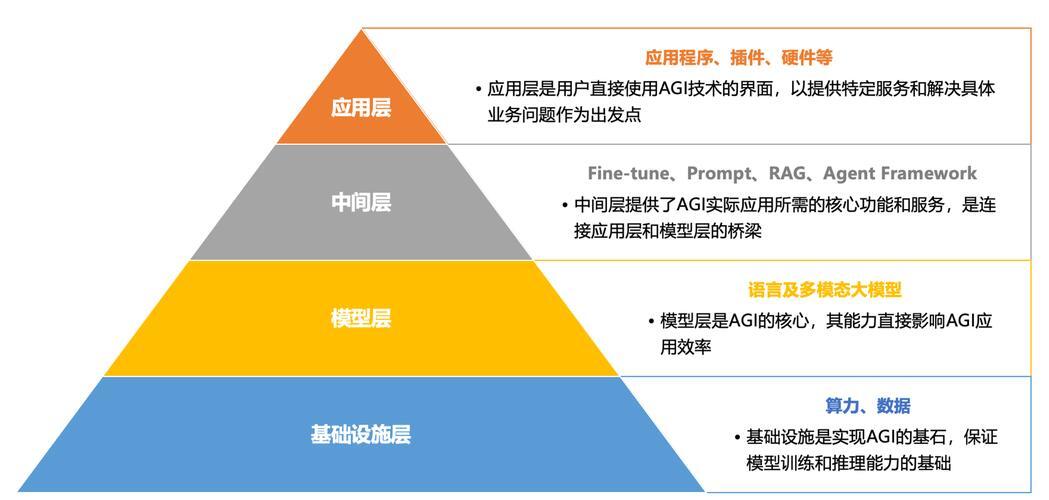Asp.Net Core SignalR的分布式部署
文章目录
- 前言
- 一、核心
- 二、解决方案架构
- 三、实现方案
- 1.使用 Azure SignalR Service
- 2.Redis Backplane(Redis 背板方案)
- 3.负载均衡配置
- 粘性会话要求
- 无粘性会话方案(仅WebSockets)
- 完整部署示例(Redis + Docker)
- 性能优化技巧
- 监控与故障排查
- 安全注意事项
- 四、部署策略选择
- 总结
前言
在分布式环境中部署 SignalR 应用需要解决连接状态管理和消息广播问题
一、核心
-
连接状态:默认存储在内存中,多服务器无法共享
-
消息广播:需要跨服务器分发消息
-
负载均衡:需要粘性会话或替代方案
二、解决方案架构
三、实现方案
1.使用 Azure SignalR Service
- Program.cs
// Program.cs var builder = WebApplication.CreateBuilder(args); // 添加Azure SignalR服务 builder.Services.AddSignalR() .AddAzureSignalR(options => { options.ConnectionString = builder.Configuration["Azure:SignalR:ConnectionString"]; options.ServerStickyMode = ServerStickyMode.Required; // 必需粘性会话 }); var app = builder.Build(); // 配置路由 app.MapHub("/myHub"); app.Run(); - 优点:
- 完全托管服务
- 自动处理扩展
- 无需管理基础设施
2.Redis Backplane(Redis 背板方案)
-
安装NuGet包
Install-Package Microsoft.AspNetCore.SignalR.StackExchangeRedis
-
Program.cs配置
//redisConnectionString为Redis服务器地址 builder.Services.AddSignalR() .AddStackExchangeRedis(redisConnectionString, options => { options.Configuration.ChannelPrefix = "MyAppSignalR"; // 通道前缀 });
3.负载均衡配置
粘性会话要求
- 示例:
# Nginx 配置 upstream signalr_servers { ip_hash; # 基于客户端IP的粘性会话 server server1.example.com; server server2.example.com; server server3.example.com; } server { location / { proxy_pass http://signalr_servers; proxy_http_version 1.1; proxy_set_header Upgrade $http_upgrade; proxy_set_header Connection "upgrade"; proxy_set_header Host $host; } }
无粘性会话方案(仅WebSockets)
- 示例:
// 创建新连接 state.connection = new signalR.HubConnectionBuilder() .withUrl(state.serverUrl, { skipNegotiation: true, // 尝试跳过协商步骤 transport: signalR.HttpTransportType.WebSockets // 强制使用 WebSockets }) .withAutomaticReconnect({ nextRetryDelayInMilliseconds: retryContext => { state.retryCount = retryContext.previousRetryCount + 1; return Math.min(1000 * Math.pow(2, state.retryCount), 30000); } }) .configureLogging(signalR.LogLevel.Debug) // 启用详细调试日志 .build();
完整部署示例(Redis + Docker)
-
docker-compose.yml
version: '3.8' services: webapp: image: my-signalr-app build: . environment: - Redis__ConnectionString=redis:6379 ports: - "5000:80" depends_on: - redis redis: image: redis:alpine ports: - "6379:6379" -
应用配置
// Program.cs var redisConnection = builder.Configuration["Redis:ConnectionString"]; if (!string.IsNullOrEmpty(redisConnection)) { builder.Services.AddSignalR() .AddStackExchangeRedis(redisConnection, options => { options.Configuration.ChannelPrefix = "SignalR_My"; }); } else { builder.Services.AddSignalR(); }
性能优化技巧
- 协议优化:
builder.services.AddSignalR(options => { options.EnableDetailedErrors = false; // 生产环境关闭 options.MaximumReceiveMessageSize = 32 * 1024; // 32KB }).AddMessagePackProtocol(); // 二进制协议 - 横向扩展:
.AddStackExchangeRedis(connection, options => { options.Configuration.AbortOnConnectFail = false; options.Configuration.ConnectRetry = 5; options.Configuration.ConnectTimeout = 10000; }); - 状态管理与持久化
- 在分布式环境中,要避免使用服务器本地状态:
- 不要在 Hub 类中存储客户端状态,应使用外部存储(如 Redis、数据库)。
- 考虑使用分布式缓存来存储群组信息。
public class ChatHub : Hub { private readonly IRedisCache _cache; // 使用外部缓存 public ChatHub(IRedisCache cache) { _cache = cache; } // 使用缓存存储用户信息 public override async Task OnConnectedAsync() { await _cache.AddUser(Context.ConnectionId, Context.UserIdentifier); await base.OnConnectedAsync(); } }监控与故障排查
- 分布式环境下的监控尤为重要:
- 使用 Azure Application Insights 或 Elastic Stack 监控 SignalR 连接和消息。
- 实现自定义日志记录,跟踪消息路由和连接状态。
- 配置健康检查端点,监控各个服务器实例的状态
安全注意事项
- 对所有 SignalR 通信使用 HTTPS。
- 在负载均衡器上配置 SSL/TLS 终止。
- 考虑使用 Azure AD 或 JWT 进行身份验证。
四、部署策略选择
- 根据实际需求选择合适的部署方案:
- Azure 环境:推荐使用 Azure SignalR 服务 + Azure App Service。
- 自托管环境:使用 Redis Backplane + Kubernetes 或 Docker Swarm。
- 混合云环境:结合 Azure SignalR 服务与本地部署。
总结
- 分布式部署 SignalR 的关键在于:
- 使用消息代理实现服务器间通信。
- 合理配置负载均衡器,支持会话亲和性和 WebSocket。
- 避免使用服务器本地状态,采用外部存储。
- 加强监控,及时发现并解决问题。
- 分布式部署 SignalR 的关键在于:
- 根据实际需求选择合适的部署方案:
- 分布式环境下的监控尤为重要:
- 在分布式环境中,要避免使用服务器本地状态:
- Program.cs
-
免责声明:我们致力于保护作者版权,注重分享,被刊用文章因无法核实真实出处,未能及时与作者取得联系,或有版权异议的,请联系管理员,我们会立即处理! 部分文章是来自自研大数据AI进行生成,内容摘自(百度百科,百度知道,头条百科,中国民法典,刑法,牛津词典,新华词典,汉语词典,国家院校,科普平台)等数据,内容仅供学习参考,不准确地方联系删除处理! 图片声明:本站部分配图来自人工智能系统AI生成,觅知网授权图片,PxHere摄影无版权图库和百度,360,搜狗等多加搜索引擎自动关键词搜索配图,如有侵权的图片,请第一时间联系我们。