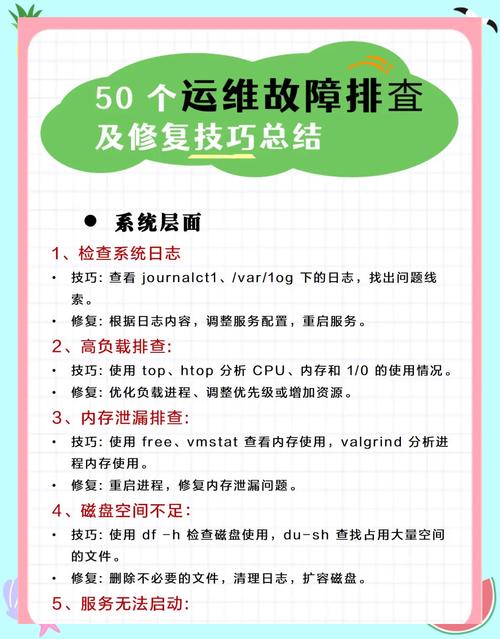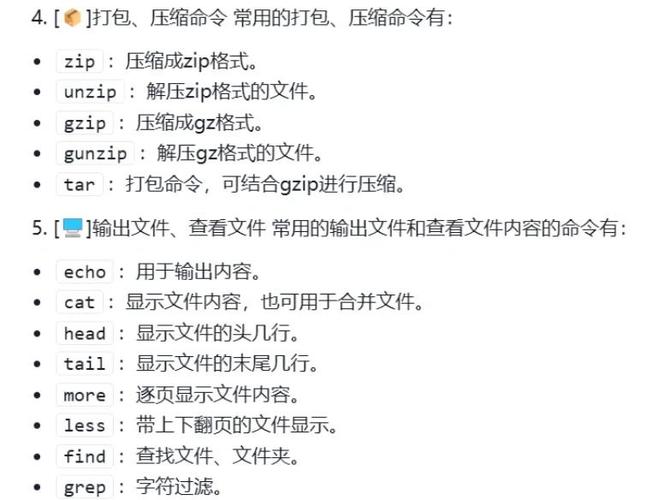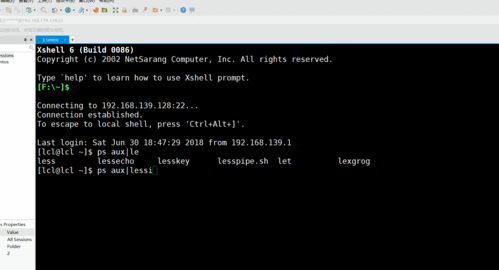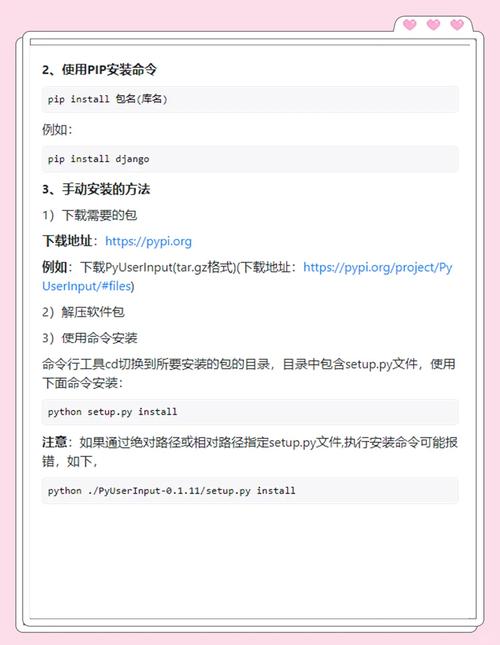[1266]解决flask启动警告: This is a development server. Do not use it in a production deployment
文章目录
- 问题描述
- 解决思路
- 解决方法
- 方法1:使用Gevent的WSGIServer
- 方法2:使用WSGIRef的WSGIServer
问题描述
WARNING: This is a development server. Do not use it in a production deployment. Use a production WSGI server instead.
解决思路
警告信息 “WARNING: This is a development server. Do not use it in a production deployment. Use a production WSGI server instead.” 是因为在开发环境中,Flask应用程序是使用内置的服务器(如SimpleServer或Lighttpd)运行的,而不是使用WSGI服务器。
解决方法
在生产环境中,应该使用WSGI服务器,如Gunicorn或uWSGI,来运行你的应用,因为它们提供了更多的功能和更好的性能。
下面是使用WSGI服务器运行Flask应用程序的解决方案:
方法1:使用Gevent的WSGIServer
安装Gevent和pywsgi库。可以使用pip命令安装:
pip install gevent pywsgi
修改你的Flask应用程序代码,将代码改成使用wsgi启动。示例代码如下:
from gevent import pywsgi if __name__ == '__main__': server = pywsgi.WSGIServer(('127.0.0.1', 5000), app) server.serve_forever()在上面的代码中,app是你的Flask应用程序实例。这段代码将使用Gevent的WSGIServer运行你的应用程序,监听IP地址127.0.0.1(本地主机)的5000端口,并在该端口上启动服务器。
方法2:使用WSGIRef的WSGIServer
安装WSGIRef库。可以使用pip命令安装:
pip install wsgiref
修改你的Flask应用程序代码,使用WSGIRef的WSGIServer来启动应用程序。示例代码如下:
from wsgiref.simple_server import make_server if __name__ == '__main__': httpd = make_server('127.0.0.1', 5000, app) httpd.serve_forever()在上面的代码中,app是你的Flask应用程序实例。这段代码将使用WSGIRef的WSGIServer运行你的应用程序,监听IP地址127.0.0.1的5000端口,并在该端口上启动服务器。
参考:https://blog.csdn.net/weixin_50843918/article/details/133940004
(图片来源网络,侵删)(图片来源网络,侵删)(图片来源网络,侵删)

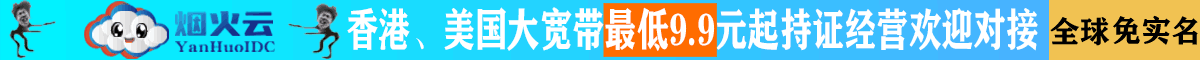
![[1266]解决flask启动警告: This is a development server. Do not use it in a production deployment](https://www.yanhuoidc.com/article/zb_users/upload/2025/06/20250601225504174878970487980.jpeg)
![[1266]解决flask启动警告: This is a development server. Do not use it in a production deployment](https://www.yanhuoidc.com/article/zb_users/upload/2025/06/20250601225504174878970471264.jpeg)
![[1266]解决flask启动警告: This is a development server. Do not use it in a production deployment](https://www.yanhuoidc.com/article/zb_users/upload/2025/06/20250601225505174878970566969.jpeg)