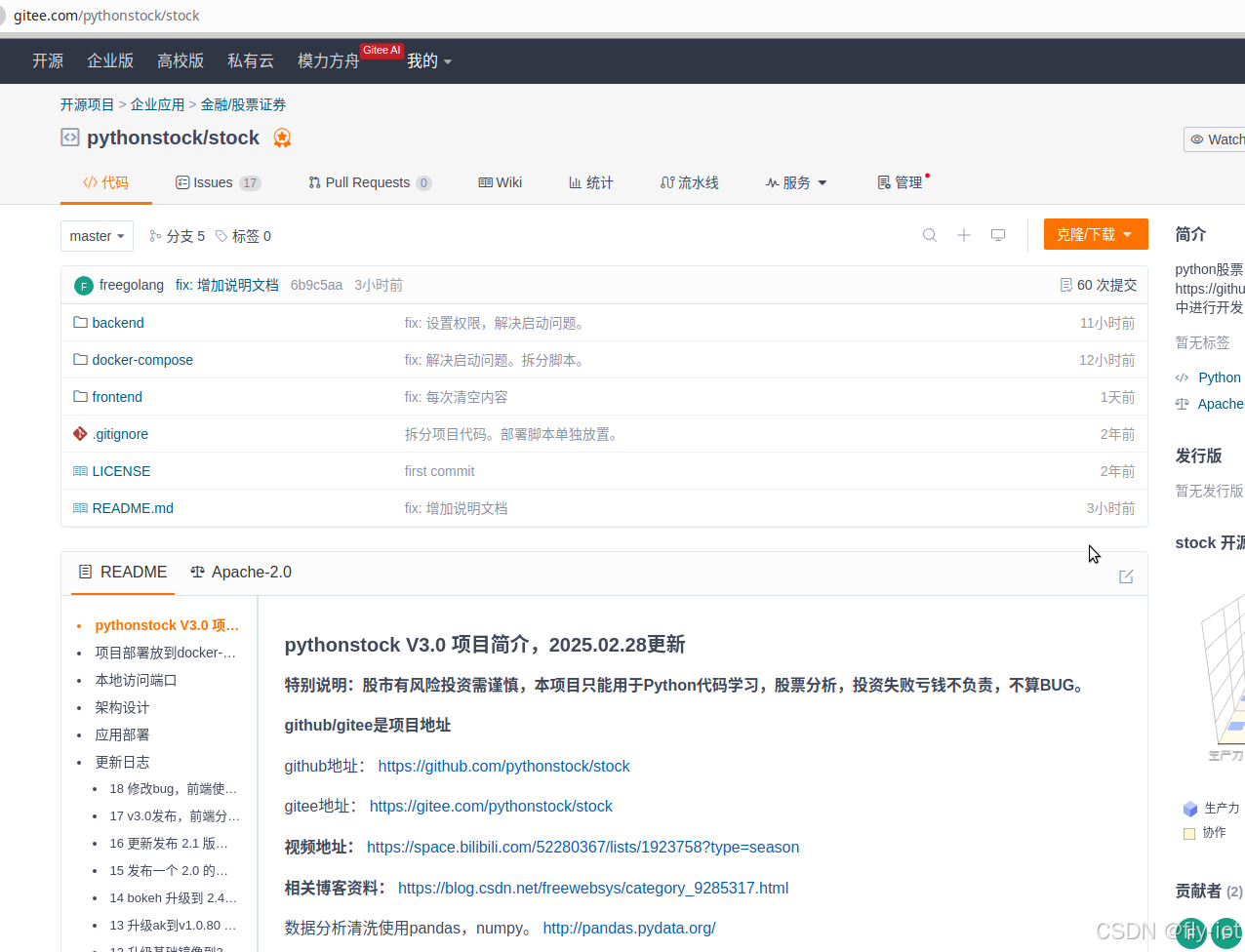【PythonStock(41)】Python全栈股票系统8年项目:3.0.1增加 sqlite 支持,将前端代码合并到了后端简化部署,拆分docker-compose按需拆分文件,默认最简模式
目录
- 前言
- 1,关于PythonStock项目,20250412更新
- 2,增加 sqlite 支持
- 3,启动方式使用docker-compose
- 4,sqlite 数据库字段,和mysql类似但有差异
- 5,总结
前言
使用Python开发一个web股票项目。
【github项目地址】:
https://gitee.com/pythonstock/stock
https://github.com/pythonstock/stock
【知乎专栏地址】:
https://zhuanlan.zhihu.com/pythonstock
【docker hub地址下载】:
https://hub.docker.com/r/pythonstock/pythonstock
【相关stock资料分类】:
http://blog.csdn.net/freewebsys/article/category/7076584
主要使用开发语言是python。
使用的lib库是pandas numpy sqlalchemy akshare stockstats bokeh等。
本文的原文连接是: https://blog.csdn.net/freewebsys/article/details/108191889
1,关于PythonStock项目,20250412更新
股票视频地址:
pythonstock开源股票系统(5):3.0.1增加 sqlite 支持,将前端代码合并到了后端,拆分docker-compose简化部署
2025-04-12更新
feat: 修改 logo 文件 修改路径。
feat: 增加 静态文件,最简单模式。支持 sqlite 版本。
feat: 增加 sqlite 支持,初始化数据库表结构。
feat: 增加后端单独启动。去掉 nginx,精简模式支持,只部署后端代码,将前端代码合并到了后端,拆分docker-compose:
默认:docker-compose.yml 后端+mysql
开发版本:dev-docker-compose.yml 后端+前端+mysql
前后端拆分:docker-compose-nginx.yml 后端+nginx+前端编译+mysql
sqlite支持:docker-compose-sqlite.yml 后端+sqlite
主要使用的库是:pandas numpy sqlalchemy akshare stockstats bokeh
2.0 主要做的是迁移了 akshare 库。3.0 主要做的是项目整合,前端使用vue开发了。
项目地址:
https://gitee.com/pythonstock/stock
2,增加 sqlite 支持
https://github.com/ai-rex/torndb-sqlite3
sqlite 支持
#!/usr/bin/python
import sqlite3
# 项目地址:https://github.com/ai-rex/torndb-sqlite3/blob/master/sqlite.py
# 只有一个文件,集成到项目中即可。返回的是一个对象。
#
class Connection(object):
"""A lightweight wrapper around sqlite3; based on tornado.database
db = sqlite.Connection("filename")
for article in db.query("SELECT * FROM articles")
print article.title
Cursors are hidden by the implementation.
"""
def __init__(self, filename, isolation_level=None):
self.filename = filename
self.isolation_level = isolation_level # None = autocommit
self._db = None
try:
self.reconnect()
except:
# log error @@@
raise
def close(self):
"""Close database connection"""
if getattr(self, "_db", None) is not None:
self._db.close()
self._db = None
def reconnect(self):
"""Closes the existing database connection and re-opens it."""
self.close()
self._db = sqlite3.connect(self.filename)
self._db.isolation_level = self.isolation_level
def cursor(self):
"""Returns the cursor; reconnects if disconnected."""
if self._db is None: self.reconnect()
return self._db.cursor()
def __del__(self):
self.close()
def execute(self, query, *parameters):
"""Executes the given query, returning the lastrowid from the query."""
cursor = self.cursor()
try:
self._execute(cursor, query, parameters)
return cursor.lastrowid
finally:
cursor.close()
def executemany(self, query, parameters):
"""Executes the given query against all the given param sequences"""
cursor = self.cursor()
try:
cursor.executemany(query, parameters)
return cursor.lastrowid
finally:
cursor.close()
def _execute(self, cursor, query, parameters):
try:
return cursor.execute(query, parameters)
except OperationalError:
# log error @@@
self.close()
raise
def query(self, query, *parameters):
"""Returns a row list for the given query and parameters."""
cursor = self.cursor()
try:
self._execute(cursor, query, parameters)
column_names = [d[0] for d in cursor.description]
return [Row(zip(column_names, row)) for row in cursor]
finally:
# cursor.close()
pass
def get(self, query, *parameters):
"""Returns the first row returned for the given query."""
rows = self.query(query, *parameters)
if not rows:
return None
elif len(rows) > 1:
raise Exception("Multiple rows returned from sqlite.get() query")
else:
return rows[0]
class Row(dict):
"""A dict that allows for object-like property access syntax."""
def __getattr__(self, name):
try:
return self[name]
except KeyError:
raise AttributeError(name)
OperationalError = sqlite3.OperationalError
3,启动方式使用docker-compose
启动方式变了,都切换成了docker-compose,同时镜像切换成了daocloud.io 源。
主要是网络的问题,不使用国外的了,速度快。
使用的基础镜像:
docker.m.daocloud.io/library/mysql:8 docker.m.daocloud.io/library/python:3.11-slim-bullseye docker.m.daocloud.io/library/node:23.5.0-bullseye-slim # node:bullseye-slim 有bug 不能升级
默认:dev-docker-compose.yml 后端+mysql
开发版本:dev-docker-compose.yml 后端+前端+mysql
前后端拆分:docker-compose-nginx.yml 后端+nginx+前端编译+mysql
sqlite支持:docker-compose-sqlite.yml 后端+sqlite
networks:
stock-dev-network:
driver: bridge
version: "3"
services:
backend:
image: pythonstock/backend-dev:latest
build:
context: .
dockerfile: docker/DevBackendDockerfile
container_name: backend
ports:
- "8888:8888"
- "9090:9090"
volumes:
# 设置开发目录,方便开发调试
- "../backend/jobs/crontab:/var/spool/cron/crontabs/root"
- "../backend/jobs/cron.minutely:/etc/cron.minutely"
- "../backend/jobs/cron.hourly:/etc/cron.hourly"
- "../backend/jobs/cron.daily:/etc/cron.daily"
- "../backend/jobs/cron.monthly:/etc/cron.monthly"
- "../backend:/data/stock"
- "../backend/supervisor:/data/supervisor"
- "./data/notebooks:/data/notebooks"
- "./data/logs:/data/logs"
environment:
MYSQL_HOST: mysql-stock
MYSQL_USER: