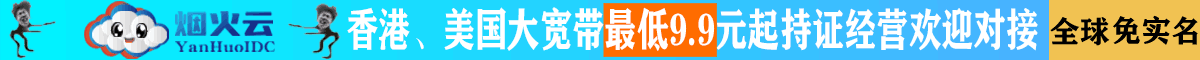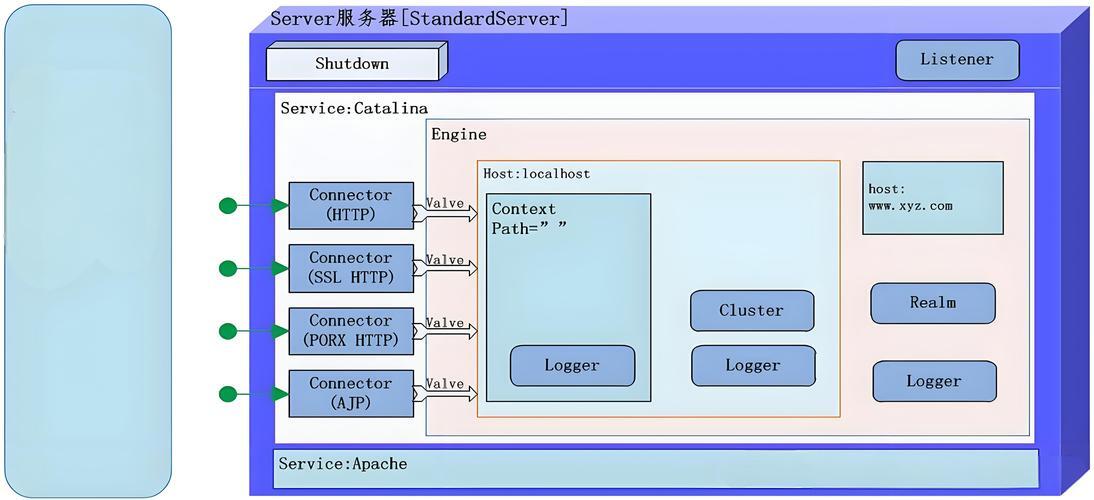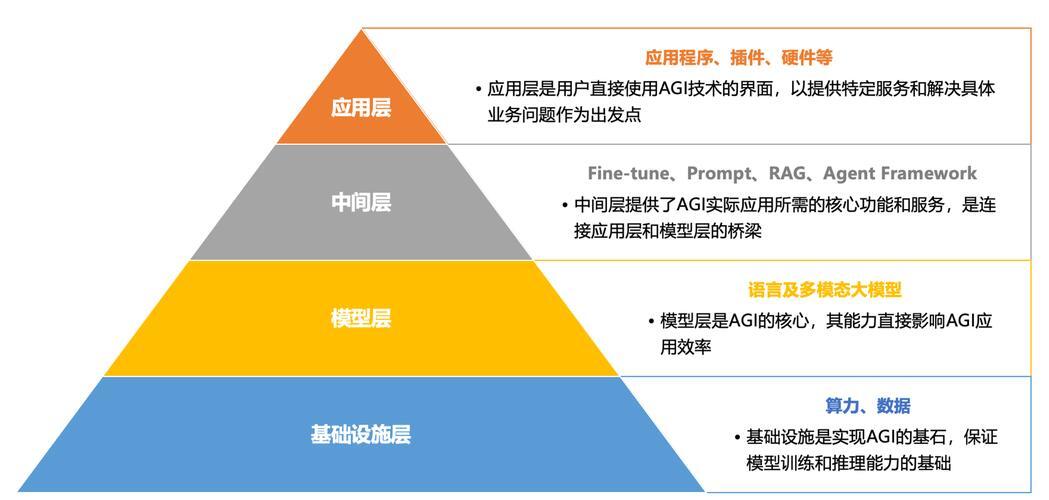Mac下Robotframework + Python3环境搭建
1.安装python3
1.0安装XCODE
1.打开浏览器,登陆苹果开发者网站:https://developer.apple.com/download/more/
2.登陆你的apple账号,授权访问。
3.查看mac系统版本


需要下载与系统版本对应的Xcode
4.在搜索框中输入:
如果Mac 系统已经是最新版本,输入: Command Line Tools,回车搜索
如果Mac 系统是历史版本,输入:Command Line Tools (MacOS 版本号),回车搜索
如果Mac系统是最新版本,点击Command Line Tools for Xcode
5.点击时间下面的Command Line Tools for Xcode 11.3.1.dmg 下载,弹窗点允许


MAC系统是历史版本,搜索Command Line Tools (MacOS 版本号),
这里举例macOS的版本号是10.13
1.搜索框输入Command Line Tools (MacOS 10.13)
2.点击Release Date(按时间倒序)
3.点击第一个Command Line Tools (MacOS 10.13) for Xcode 9
4.Command Line Tools (MacOS 10.13) for Xcode 9.dmg
5.点击允许

打开下载文件夹,开始安装Xcode,
1.双击 Command_Line_Tools_for_Xcode_11.3.1.dmg

1.1安装home-brew
Brew≈Linux的apt和yum

1.双击打开终端
修改git配置,将文件大小的上限设置大
执行命令:git config --global http.postBuffer 524288000
2.执行命令:/usr/bin -e "$(curl -fsSLhttps://raw.githubusercontent.com/Homebrew/install/master/install)”
报错:-bash: /usr/bin: is a directory
改为执行: /bin/bash -e "$(curl -fsSL https://raw.githubusercontent.com/Homebrew/install/master/install)"
报错如下:/bin/bash: #!/usr/bin/ruby
STDERR.print