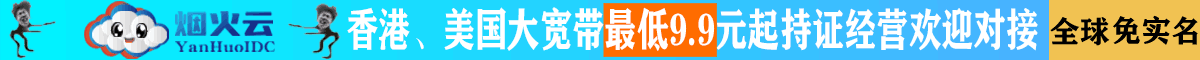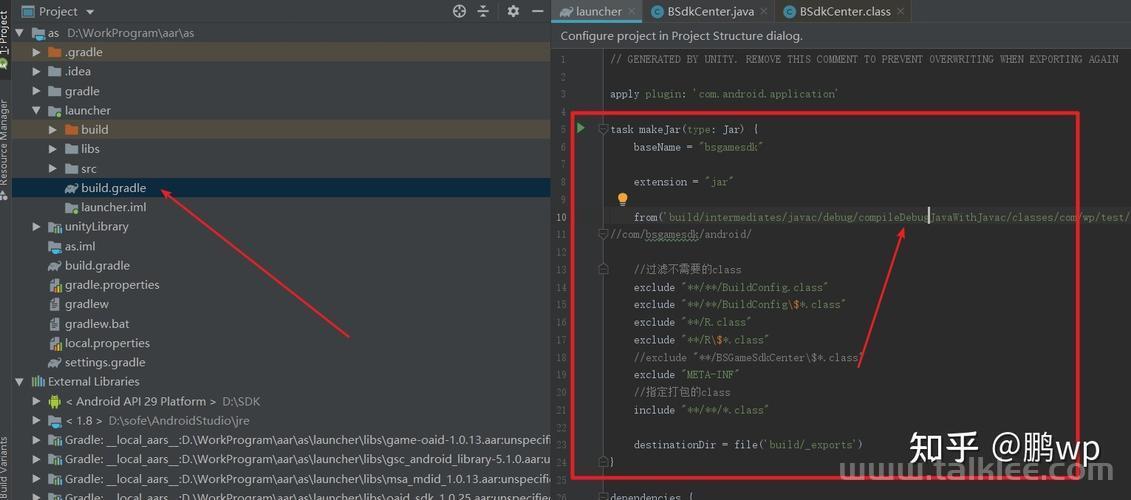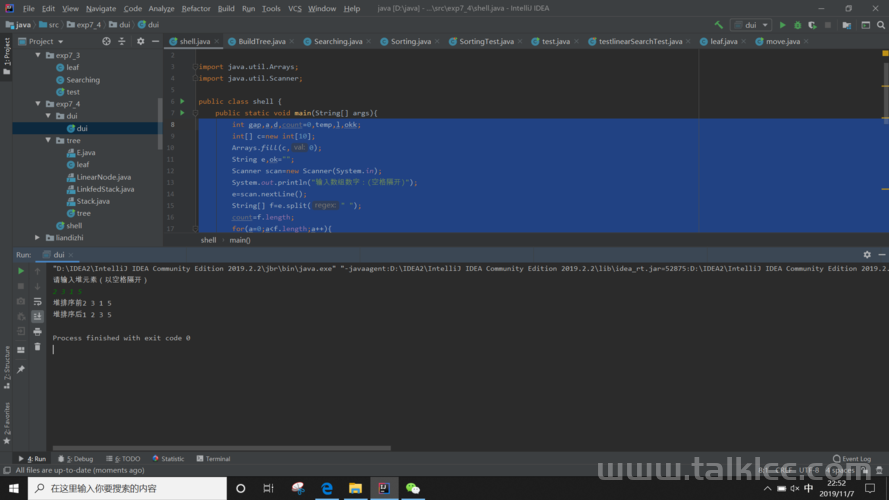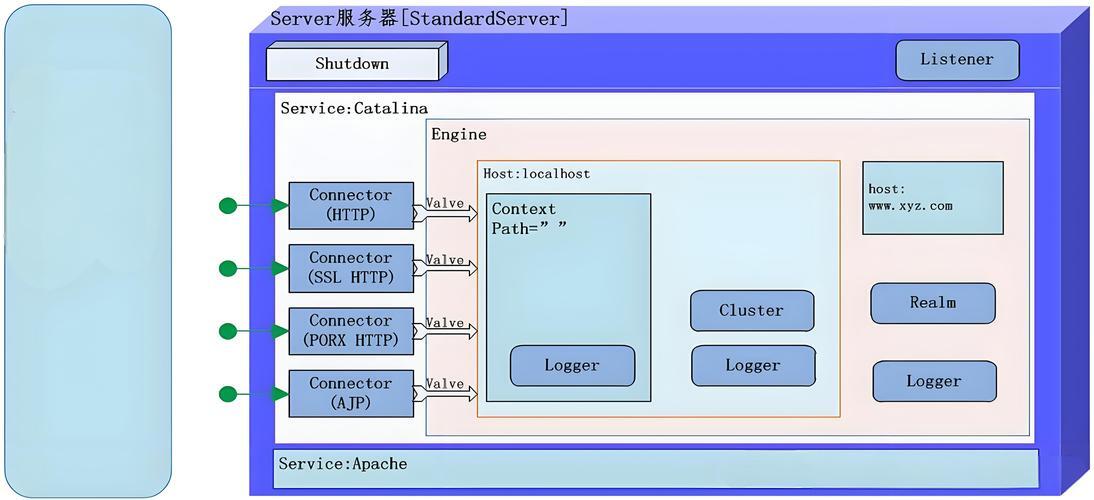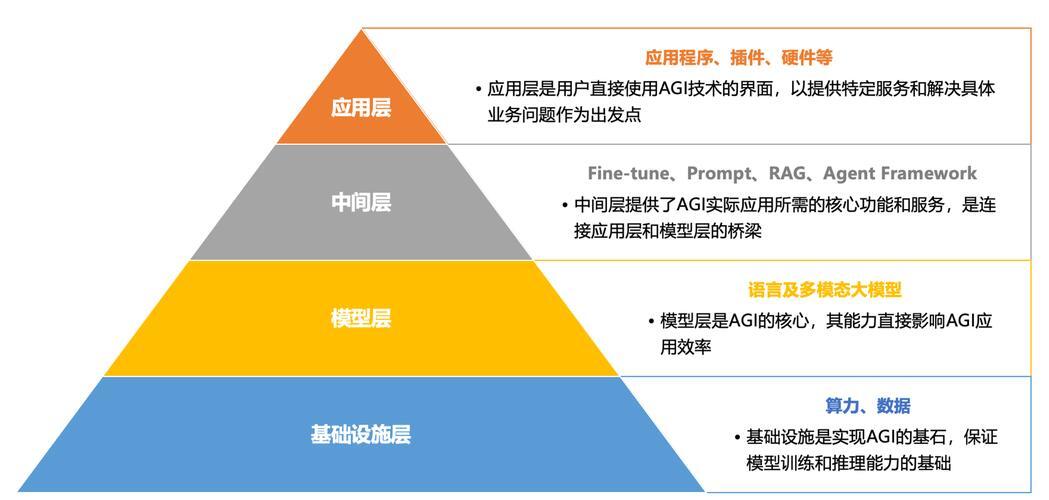detected for tasks ‘compileDebugJavaWithJavac‘ (1.8) and ‘compileDebugKotlin‘ (17).
flutter 错误信息:
Inconsistent JVM-target compatibility detected for tasks 'compileDebugJavaWithJavac' (1.8) and 'compileDebugKotlin' (17).
解决方法:
不用更改android的plugin,因为问题根本没出在这里,网上的答案都是错误的
不用更改android的plugin,因为问题根本没出在这里,网上的答案都是错误的
不用更改android的plugin,因为问题根本没出在这里,网上的答案都是错误的
你只需要强制所有的包指定Kotlin版本即可。
更改android目录下的build.gradle:
allprojects {
repositories {
gradlePluginPortal()
google()
mavenCentral()
}
// 修复由于高版本导致namespace检测为空的问题,没遇到可不添加
subprojects {
afterEvaluate { project ->
if (project.hasProperty('android')) {
project.android {
if (namespace == null) {
namespace project.group
}
}
}
}
}
// 修复由于高版本导致namespace检测为空的问题,没遇到可不添加
// 强制指定Kotilin版本
subprojects {
project.buildDir = "${rootProject.buildDir}/${project.name}"
afterEvaluate {
if (it.hasProperty('android')) {
if (it.android.namespace == null) {
def manifest = new XmlSlurper().parse(file(it.android.sourceSets.main.manifest.srcFile))
def packageName = manifest.@package.text()
// println("Setting ${packageName} as android namespace")
android.namespace = packageName
}
// 指定Kotilin版本
def javaVersion = JavaVersion.VERSION_17
android {
compileOptions {
sourceCompatibility javaVersion
targetCompatibility javaVersion
}
tasks.withType(org.jetbrains.kotlin.gradle.tasks.KotlinCompile).configureEach {
kotlinOptions {
jvmTarget = javaVersion.toString()
}
}
// println("Setting java version to ${javaVersion.toString()} which is $javaVersion")
}
}
}
}
// 强制指定Kotilin版本
subprojects {
project.evaluationDependsOn(':app')
}
}
它会指定所有子项目Kotlin使用的版本为17,其他版本对照修改即可。
参考资料:https://github.com/flutter/flutter/issues/125181
(图片来源网络,侵删)
(图片来源网络,侵删)
(图片来源网络,侵删)
免责声明:我们致力于保护作者版权,注重分享,被刊用文章因无法核实真实出处,未能及时与作者取得联系,或有版权异议的,请联系管理员,我们会立即处理! 部分文章是来自自研大数据AI进行生成,内容摘自(百度百科,百度知道,头条百科,中国民法典,刑法,牛津词典,新华词典,汉语词典,国家院校,科普平台)等数据,内容仅供学习参考,不准确地方联系删除处理! 图片声明:本站部分配图来自人工智能系统AI生成,觅知网授权图片,PxHere摄影无版权图库和百度,360,搜狗等多加搜索引擎自动关键词搜索配图,如有侵权的图片,请第一时间联系我们。