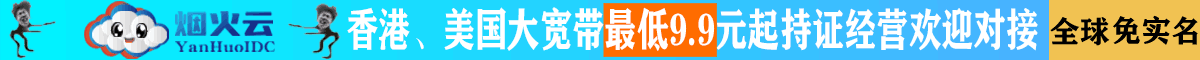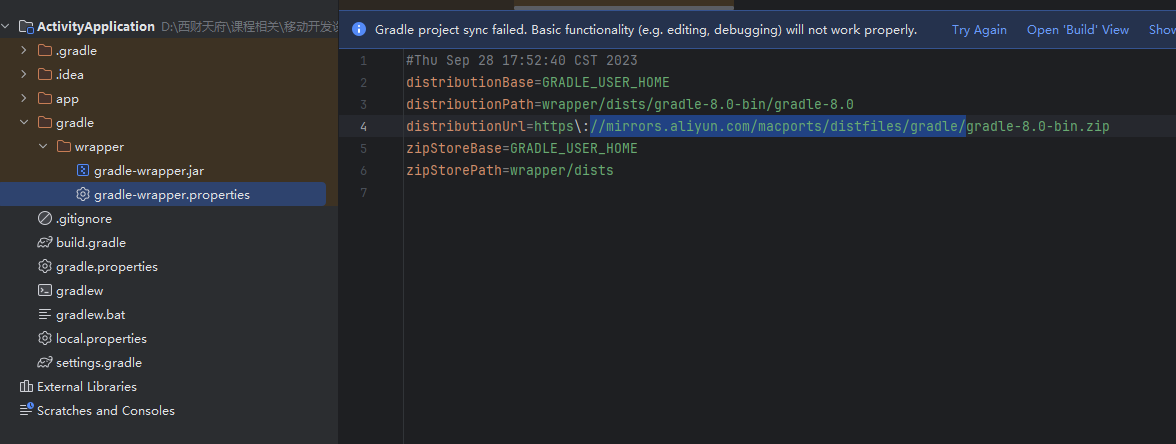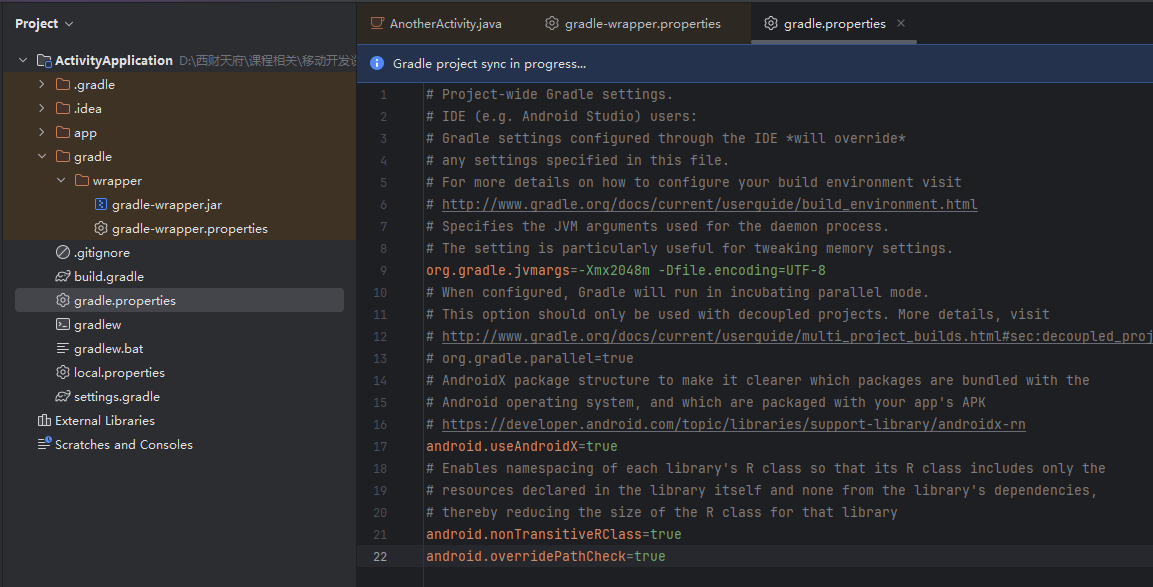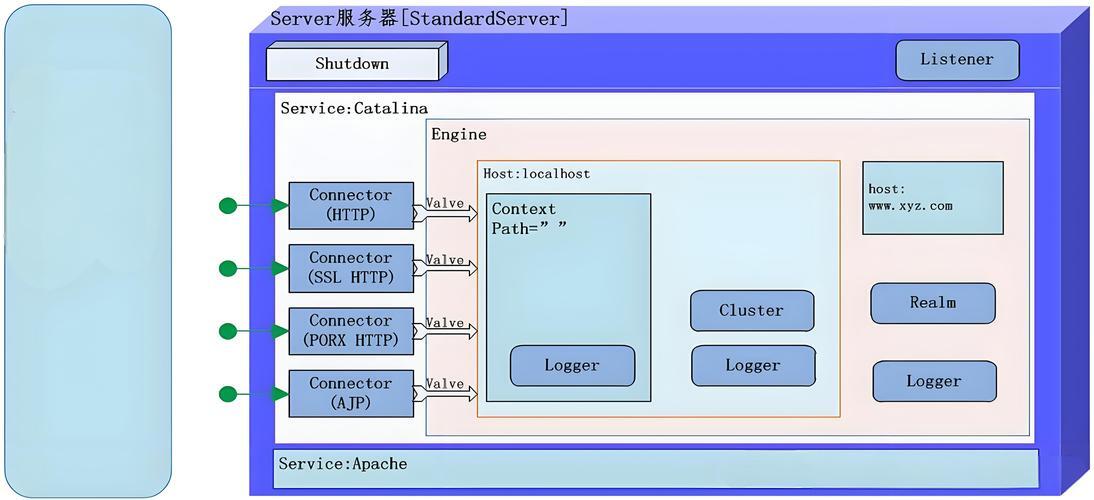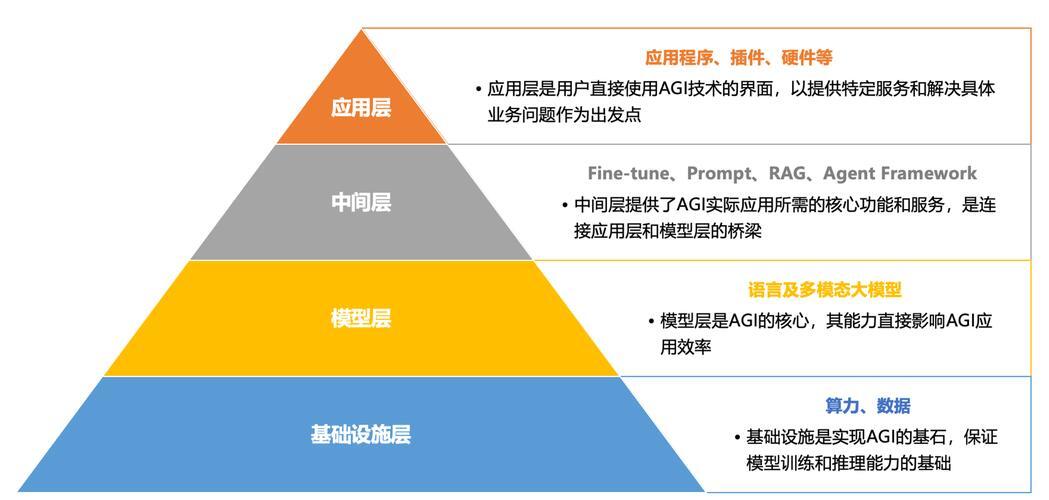Android不能下载Gradle:Could not install Gradle distribution from ‘https:services.gradle.orgdistrib
@Android Studio安装踩坑及解决
一、Android不能下载Gradle:Could not install Gradle distribution from ‘https:services.gradle.orgdistrib
因为是第一次运行项目,所以需要下载gradle,外网下载速度太慢导致失败
利用国内优秀的镜像站点来加速下载。以下是一些国内镜像站点提供的Gradle下载地址:
官网地址:https://services.gradle.org/distributions/
腾讯云镜像 Gradle下载地址:https://mirrors.cloud.tencent.com/gradle/
阿里云镜像 Gradle下载地址:https://mirrors.aliyun.com/macports/distfiles/gradle/
阿里云镜像 Gradle下载地址:https://mirrors.aliyun.com/gradle/
通过使用这些国内镜像站点,我们可以更快地获取Gradle的安装包,避免官方下载地址带来的下载速度问题,从而提高我们的开发效率。
————————————————
版权声明:本文为博主原创文章,遵循 CC 4.0 BY-SA 版权协议,转载请附上原文出处链接和本声明。
原文链接:https://blog.csdn.net/qq_44512238/article/details/139828163
二、Gradle报错Caused by: org.gradle.api.internal.plugins.PluginApplicationException: Failed to apply plu
在gradle.properties添加
android.overridePathCheck=true即可
三、路径包含中文Caused by: org.gradle.api.tasks.StopExecutionException: Your project path contains non-ASCII characters. This will most likely cause the build to fail on Windows. Please move your project to a different directory. See http://b.android.com/95744 for details. This warning can be disabled by adding the line ‘android.overridePathCheck=true’ to gradle.properties file in the project directory.
件路径中含有中文,将中文换成纯英文再重新打开就解决问题
免责声明:我们致力于保护作者版权,注重分享,被刊用文章因无法核实真实出处,未能及时与作者取得联系,或有版权异议的,请联系管理员,我们会立即处理! 部分文章是来自自研大数据AI进行生成,内容摘自(百度百科,百度知道,头条百科,中国民法典,刑法,牛津词典,新华词典,汉语词典,国家院校,科普平台)等数据,内容仅供学习参考,不准确地方联系删除处理! 图片声明:本站部分配图来自人工智能系统AI生成,觅知网授权图片,PxHere摄影无版权图库和百度,360,搜狗等多加搜索引擎自动关键词搜索配图,如有侵权的图片,请第一时间联系我们。