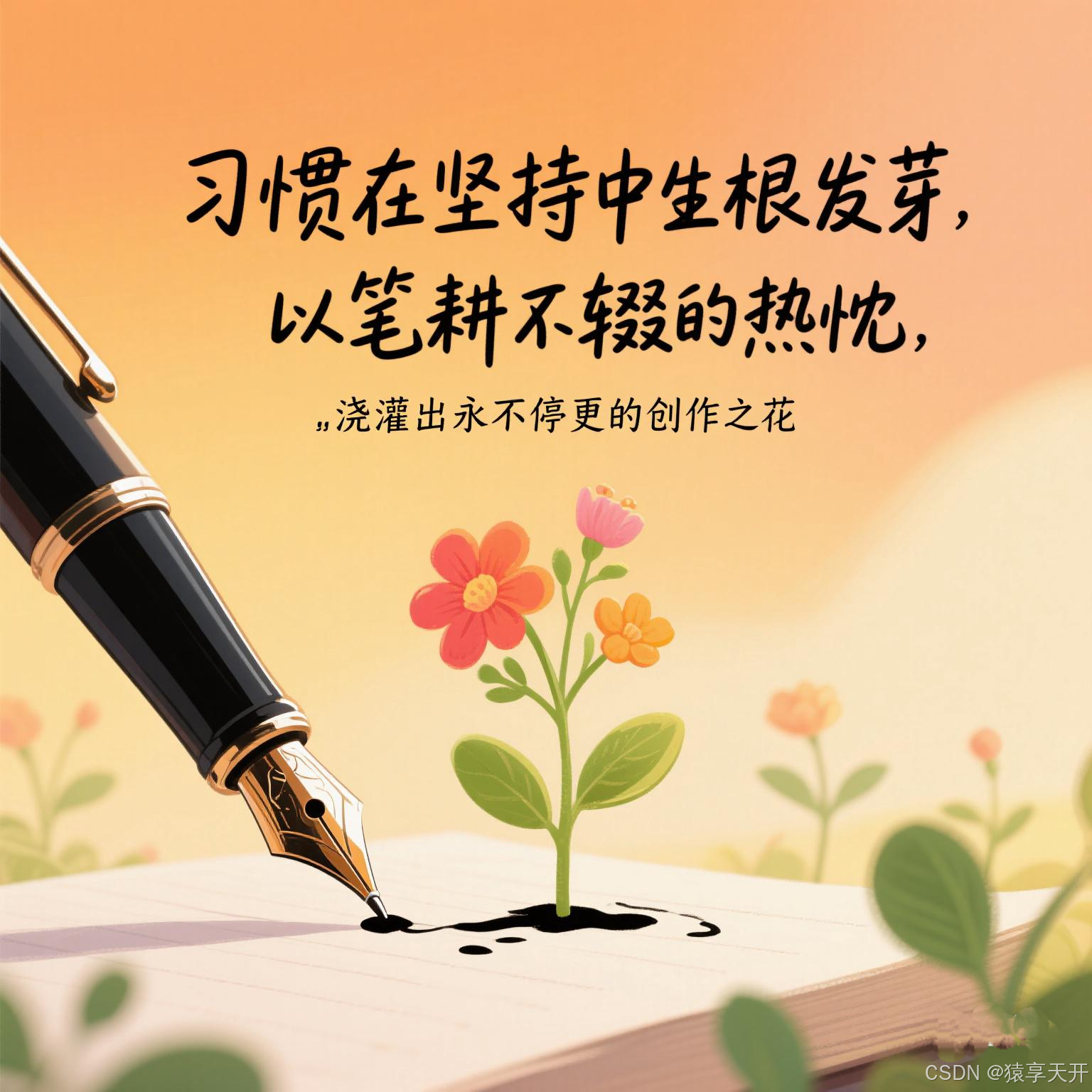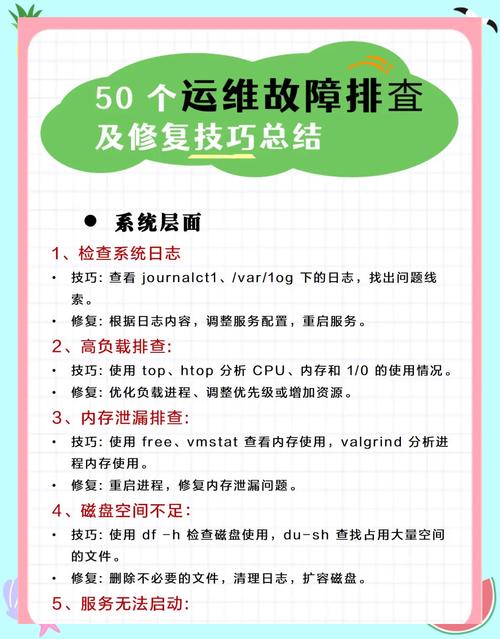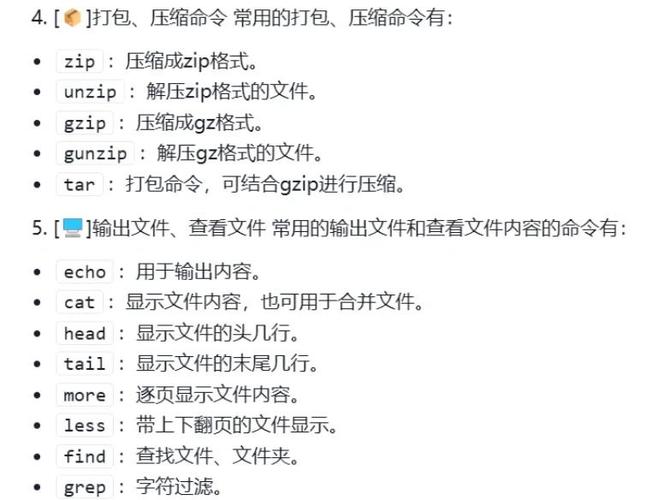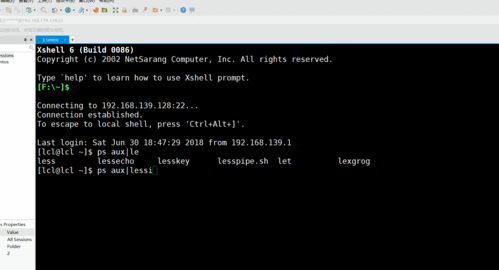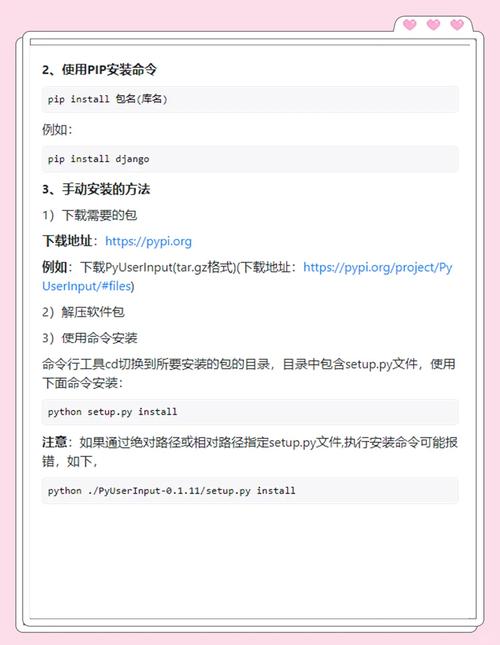深入详解Java中的@Component注解:彻底搞懂Spring Bean
🧑 博主简介:CSDN博客专家、CSDN平台优质创作者,高级开发工程师,数学专业,10年以上C/C++, C#, Java等多种编程语言开发经验,拥有高级工程师证书;擅长C/C++、C#等开发语言,熟悉Java常用开发技术,能熟练应用常用数据库SQL server,Oracle,mysql,postgresql等进行开发应用,熟悉DICOM医学影像及DICOM协议,业余时间自学JavaScript,Vue,qt,python等,具备多种混合语言开发能力。撰写博客分享知识,致力于帮助编程爱好者共同进步。欢迎关注、交流及合作,提供技术支持与解决方案。
技术合作请加本人wx(注明来自csdn):xt20160813
深入详解Java中的@Component注解::彻底搞懂Spring Bean
在现代Java企业级应用开发中,**依赖注入(Dependency Injection, DI)和控制反转(Inversion of Control, IoC)**是构建松耦合、可维护和可扩展系统的关键概念。Spring Framework作为最流行的Java框架之一,通过丰富的注解机制简化了这些概念的实现。其中,@Component注解作为Spring中最基本也是最核心的注解之一,扮演着至关重要的角色。本文将全面解析Java中的@Component注解,探讨其用途、工作原理、与其他相关注解的关系、最佳实践及常见问题,帮助开发者深入理解并高效利用这一强大的工具。
目录
- 什么是@Component注解?
- @Component的基本用法
- 创建和注册Bean
- 组件扫描(Component Scanning)
- @Component的派生注解
- @Service
- @Repository
- @Controller 和 @RestController
- @Component与XML配置的比较
- @Component注解的属性详解
- value
- 工作原理:组件扫描和Bean的生命周期
- 依赖注入与@Component
- 构造器注入
- Setter注入
- 字段注入
- 最佳实践
- 使用合适的派生注解
- 遵循单一职责原则
- 避免过度使用@Component
- 命名规范
- 常见问题与解决方案
- @Component注解无效,Bean未注册
- 多个Bean冲突
- 作用域问题
- 实战案例
- 示例项目结构
- 代码示例
- 扩展阅读
- 总结
什么是@Component注解?
@Component是Spring Framework中的一个核心注解,用于标识一个类为Spring容器管理的Bean。通过使用@Component,开发者可以将普通的Java类注册为Spring Bean,从而利用Spring的DI和IoC特性进行管理和注入。
主要功能
- 标识Bean:将类标记为Spring容器的一部分,允许Spring自动检测和注册。
- 简化配置:减少繁琐的XML配置,通过注解实现自动化配置。
- 支持依赖注入:与其他Spring注解如@Autowired、@Inject等配合,实现自动注入依赖。
使用场景
- 通用组件:任何需要被Spring管理的类,如工具类、服务类等。
- 自定义组件:根据项目需求自行定义的组件。
@Component的基本用法
使用@Component注解非常直观,只需在类上添加注解,配合组件扫描即可实现Bean的自动注册和管理。以下是基本的使用步骤:
创建和注册Bean
假设有一个简单的服务类:
package com.example.service; import org.springframework.stereotype.Component; @Component public class MyService { public void performService() { System.out.println("Service is performing..."); } }在上述代码中,@Component注解告知Spring将MyService类作为Bean进行管理。
组件扫描(Component Scanning)
为了使Spring能够自动检测和注册带有@Component注解的类,需要启用组件扫描。通常在配置类或主应用类上添加@ComponentScan注解。
示例(基于Spring Boot)
package com.example; import org.springframework.boot.SpringApplication; import org.springframework.boot.autoconfigure.SpringBootApplication; import org.springframework.context.annotation.ComponentScan; @SpringBootApplication @ComponentScan(basePackages = "com.example") public class Application { public static void main(String[] args) { SpringApplication.run(Application.class, args); } }在这个示例中,@ComponentScan指定了要扫描的包com.example,Spring会在该包及其子包中查找带有@Component注解的类并注册为Bean。
测试Bean的注册
可以通过依赖注入验证Bean是否被正确注册和管理。
package com.example; import com.example.service.MyService; import org.springframework.beans.factory.annotation.Autowired; import org.springframework.boot.CommandLineRunner; import org.springframework.stereotype.Component; @Component public class AppRunner implements CommandLineRunner { private final MyService myService; @Autowired public AppRunner(MyService myService) { this.myService = myService; } @Override public void run(String... args) throws Exception { myService.performService(); } }运行应用后,控制台将输出:
Service is performing...
这表明MyService Bean已成功注册并被注入到AppRunner中。
@Component的派生注解
Spring提供了几个@Component的派生注解,分别用于更具体的场景。这些注解在功能上与@Component相同,但语义上更加明确,有助于代码的可读性和可维护性。
@Service
@Service用于标注服务层的类,通常包含业务逻辑。
package com.example.service; import org.springframework.stereotype.Service; @Service public class UserService { // 业务逻辑 }@Repository
@Repository用于标注数据访问层的类,主要与数据库交互。
package com.example.repository; import org.springframework.stereotype.Repository; @Repository public class UserRepository { // 数据访问逻辑 }@Controller 和 @RestController
-
@Controller:用于标注控制器层的类,处理Web请求并返回视图。
package com.example.controller; import org.springframework.stereotype.Controller; import org.springframework.web.bind.annotation.GetMapping; @Controller public class HomeController { @GetMapping("/") public String home() { return "home"; // 返回视图名 } } -
@RestController:相当于@Controller和@ResponseBody的结合,用于构建RESTful Web服务,方法返回的对象会自动转换为JSON或XML。
package com.example.controller; import org.springframework.web.bind.annotation.GetMapping; import org.springframework.web.bind.annotation.RestController; @RestController public class ApiController { @GetMapping("/api/data") public Data getData() { return new Data("Sample Data"); } }选择派生注解的理由
- 语义清晰:通过不同的注解明确类的职责,增强代码的可读性。
- 特定功能:某些派生注解带有额外的功能或行为。例如,@Repository注解能够自动捕捉数据库异常并转换为Spring的统一异常层次。
@Component与XML配置的比较
在Spring的早期版本中,Bean的定义主要通过XML配置文件完成。随着注解驱动的配置方式的引入,@Component和其他注解逐渐取代了繁琐的XML配置,带来了以下优势:
优势
- 简洁性:减少了XML配置,代码更加直观和简洁。
- 可维护性:注解与代码紧密结合,避免了配置与代码分离带来的不便。
- 类型安全:编译时检查,避免了XML配置中的拼写错误和类型不匹配问题。
- 灵活性:通过条件注解(如@Conditional)实现更复杂的Bean注册逻辑。
示例对比
使用XML配置
使用@Component注解
package com.example.service; import org.springframework.stereotype.Component; @Component public class MyService { // 业务逻辑 }配合@ComponentScan,后者的方式显然更加简洁和易于维护。
@Component注解的属性详解
虽然@Component注解本身较为简单,但它提供了一些属性以增强其灵活性和功能性。
value
- 描述:value属性用于指定Bean的ID或名称。如果未指定,Spring会使用类名的首字母小写形式作为默认名称。
- 类型:String
- 默认值:类名首字母小写
示例
package com.example.service; import org.springframework.stereotype.Component; @Component("customService") public class MyService { // 业务逻辑 }在上述示例中,Bean的名称被指定为customService,而非默认的myService。
使用场景
- 明确名称:在需要特定Bean名称的场景下,如在配置中引用或进行条件化加载。
- 避免命名冲突:当多个Bean类型相同但需要不同名称时,通过value属性区分。
示例:默认名称与自定义名称
package com.example.service; import org.springframework.stereotype.Component; // 默认名称为 "myService" @Component public class MyService { // 业务逻辑 } package com.example.service; import org.springframework.stereotype.Component; // 自定义名称为 "specialService" @Component("specialService") public class SpecialService { // 业务逻辑 }工作原理:组件扫描和Bean的生命周期
理解@Component的工作原理有助于更好地利用其功能。Spring通过组件扫描(Component Scanning)机制自动检测并注册带有@Component及其派生注解的类为Bean。
组件扫描(Component Scanning)
-
指定扫描范围:通过@ComponentScan注解定义要扫描的包。
@SpringBootApplication @ComponentScan(basePackages = "com.example") public class Application { // 主应用类 } -
扫描类路径:Spring会扫描指定包及其子包,查找带有@Component及其派生注解的类。
-
注册Bean:找到的类被注册为Spring容器中的Bean,默认采用单例模式。
-
依赖注入:Spring根据依赖关系自动注入所需的Bean。
Bean的生命周期
- 实例化(Instantiation):Spring通过反射机制创建Bean实例。
- 属性填充(Populate Properties):通过依赖注入填充Bean的属性。
- 初始化(Initialization):执行Bean的初始化方法,如实现InitializingBean接口的afterPropertiesSet方法或通过@PostConstruct注解的方法。
- 使用(Usage):Bean可供应用程序使用。
- 销毁(Destruction):当容器关闭时,执行销毁方法,如实现DisposableBean接口的destroy方法或通过@PreDestroy注解的方法。
示例:Bean生命周期
package com.example.service; import org.springframework.stereotype.Component; import javax.annotation.PostConstruct; import javax.annotation.PreDestroy; @Component public class LifecycleBean { public LifecycleBean() { System.out.println("LifecycleBean: Constructor"); } @PostConstruct public void init() { System.out.println("LifecycleBean: @PostConstruct init method"); } @PreDestroy public void destroy() { System.out.println("LifecycleBean: @PreDestroy destroy method"); } }运行应用程序时,控制台输出:
LifecycleBean: Constructor LifecycleBean: @PostConstruct init method ... LifecycleBean: @PreDestroy destroy method
这表明Bean按照预期的生命周期方法被调用。
依赖注入与@Component
依赖注入是IoC的核心,通过@Component注册的Bean可以被Spring容器管理,并通过依赖注入的方式使用其他Bean。Spring支持多种依赖注入方式,常见的包括构造器注入、Setter注入和字段注入。
构造器注入
通过构造器参数注入依赖,是最推荐的方式,因为它保证了Bean的不可变性和依赖的完整性。
package com.example.service; import org.springframework.beans.factory.annotation.Autowired; import org.springframework.stereotype.Component; @Component public class OrderService { private final UserService userService; @Autowired public OrderService(UserService userService) { this.userService = userService; } public void placeOrder() { userService.performService(); System.out.println("Order placed."); } }Setter注入
通过Setter方法注入依赖,适用于需要可选依赖或需要在初始化后修改依赖的场景。
package com.example.service; import org.springframework.beans.factory.annotation.Autowired; import org.springframework.stereotype.Component; @Component public class PaymentService { private TransactionService transactionService; @Autowired public void setTransactionService(TransactionService transactionService) { this.transactionService = transactionService; } public void processPayment() { transactionService.executeTransaction(); System.out.println("Payment processed."); } }字段注入
通过直接在字段上注入依赖,代码更加简洁,但不利于单元测试和依赖的可见性,通常不推荐使用。
package com.example.service; import org.springframework.beans.factory.annotation.Autowired; import org.springframework.stereotype.Component; @Component public class NotificationService { @Autowired private EmailService emailService; public void sendNotification() { emailService.sendEmail(); System.out.println("Notification sent."); } }示例:依赖注入
package com.example.service; import org.springframework.stereotype.Service; @Service public class UserService { public void performService() { System.out.println("UserService is performing service..."); } } package com.example.service; import org.springframework.stereotype.Service; @Service public class TransactionService { public void executeTransaction() { System.out.println("TransactionService is executing transaction..."); } } package com.example.service; import org.springframework.stereotype.Service; @Service public class EmailService { public void sendEmail() { System.out.println("EmailService is sending email..."); } }通过上述类的依赖注入,Spring容器会自动解析依赖并注入所需的Bean。
最佳实践
为了充分利用@Component注解及其派生注解,提高代码质量和可维护性,以下是一些最佳实践建议。
使用合适的派生注解
尽量使用@Service、@Repository、@Controller等派生注解而非通用的@Component,以增强代码的可读性和语义清晰度。此外,这些派生注解可能带有特定的功能,如@Repository会自动捕获持久层异常并转换为Spring的统一异常层次结构。
遵循单一职责原则
每个被@Component注解标记的类应遵循单一职责原则,专注于完成特定的功能,避免类的功能过于复杂或承担过多职责。这有助于提高代码的可读性、可测试性和可维护性。
避免过度使用@Component
虽然@Component及其派生注解极大地简化了Bean的注册和管理,但过度使用可能导致Bean注册过多,造成容器启动缓慢或内存占用过高。应合理规划Bean的范围和数量,避免不必要的Bean注册。
命名规范
遵循一致的命名规范有助于代码的可读性和可维护性。Spring默认情况下使用类名的首字母小写作为Bean名称,但可以通过@Component的value属性自定义Bean名称。
@Component("userService") public class UserService { // ... }审慎使用作用域
默认情况下,@Component创建的Bean是单例的,但在某些场景下,如Web应用中的Controller或Session相关的Bean,可能需要使用其他作用域。通过@Scope注解可以指定Bean的作用域。
@Component @Scope("prototype") public class PrototypeBean { // 每次注入或获取时创建一个新实例 }利用配置类管理Bean
对于一些复杂的Bean创建逻辑,可以结合@Configuration和@Bean注解进行配置管理,而不是完全依赖@Component。
package com.example.config; import com.example.service.ComplexService; import org.springframework.context.annotation.Bean; import org.springframework.context.annotation.Configuration; @Configuration public class ServiceConfig { @Bean public ComplexService complexService() { // 复杂的创建逻辑 return new ComplexService(); } }常见问题与解决方案
在使用@Component注解的过程中,开发者可能会遇到一些常见的问题。以下列出了一些典型问题及其解决方案。
@Component注解无效,Bean未注册
可能原因
- 组件扫描范围不正确:@ComponentScan未覆盖被注解类所在的包。
- 类未被Spring管理:类未被添加到被扫描的包中,或缺少@Component及其派生注解。
- 配置类缺失:未启用组件扫描或未正确配置。
解决方案
-
检查组件扫描范围
确认@ComponentScan注解的basePackages属性包含了被注解类的包路径。
@SpringBootApplication @ComponentScan(basePackages = "com.example") public class Application { // 主应用类 } -
确保类被正确注解
确保需要注册为Bean的类上有@Component或其派生注解。
@Component public class MyService { // 业务逻辑 } -
检查配置类
确保已启用Spring Boot的自动配置或手动配置中已正确启用组件扫描。
@Configuration @ComponentScan("com.example") public class AppConfig { // 配置类 }
多个Bean冲突
可能原因
- 存在多个相同类型的Bean:容器中存在多个相同类型的Bean,导致Spring在注入时无法确定使用哪个Bean。
- Bean名称冲突:多个Bean被赋予相同的名称。
解决方案
-
指定Bean名称
使用@Component的value属性为Bean指定唯一名称。
@Component("firstService") public class FirstService implements MyServiceInterface { // ... } @Component("secondService") public class SecondService implements MyServiceInterface { // ... } -
使用@Qualifier注解
在注入时使用@Qualifier指定使用的Bean名称。
@Autowired @Qualifier("firstService") private MyServiceInterface myService; -
使用@Primary注解
在其中一个Bean上使用@Primary注解,标识为首选Bean。
@Component @Primary public class FirstService implements MyServiceInterface { // ... }
作用域问题
可能原因
- 默认单例作用域不适用:某些Bean需要不同的作用域,如原型(prototype)、请求(request)或会话(session)。
- Lazy初始化导致延迟Bean创建:Bean未在容器启动时创建,而是在首次使用时创建,可能导致部分功能依赖Bean未及时注入。
解决方案
-
指定作用域
使用@Scope注解定义Bean的作用域。
@Component @Scope("prototype") public class PrototypeBean { // 每次注入或获取时创建一个新实例 } -
使用@Lazy注解
在需要延迟加载的情况下使用@Lazy注解。
@Component @Lazy public class LazyBean { // Bean会在首次使用时创建 }
实战案例
通过一个实际的案例,展示如何有效地使用@Component及其派生注解注册和管理Bean。
示例项目结构
com.example │ ├── Application.java ├── config │ └── AppConfig.java ├── controller │ └── HomeController.java ├── service │ ├── UserService.java │ └── OrderService.java └── repository └── UserRepository.java代码示例
主应用类
package com.example; import org.springframework.boot.SpringApplication; import org.springframework.boot.autoconfigure.SpringBootApplication; @SpringBootApplication public class Application { public static void main(String[] args) { SpringApplication.run(Application.class, args); } }配置类(可选)
package com.example.config; import org.springframework.context.annotation.ComponentScan; import org.springframework.context.annotation.Configuration; @Configuration @ComponentScan(basePackages = "com.example") public class AppConfig { // 其他配置 }Controller
package com.example.controller; import com.example.service.OrderService; import org.springframework.beans.factory.annotation.Autowired; import org.springframework.stereotype.Controller; import org.springframework.web.bind.annotation.GetMapping; @Controller public class HomeController { private final OrderService orderService; @Autowired public HomeController(OrderService orderService) { this.orderService = orderService; } @GetMapping("/") public String home() { orderService.placeOrder(); return "home"; } }Service
package com.example.service; import com.example.repository.UserRepository; import org.springframework.beans.factory.annotation.Autowired; import org.springframework.stereotype.Service; @Service public class OrderService { private final UserRepository userRepository; @Autowired public OrderService(UserRepository userRepository) { this.userRepository = userRepository; } public void placeOrder() { userRepository.saveUser(); System.out.println("Order placed successfully."); } }package com.example.service; import org.springframework.beans.factory.annotation.Autowired; import org.springframework.stereotype.Service; @Service public class UserService { private final OrderService orderService; @Autowired public UserService(OrderService orderService) { this.orderService = orderService; } public void performUserService() { orderService.placeOrder(); System.out.println("User service performed."); } }Repository
package com.example.repository; import org.springframework.stereotype.Repository; @Repository public class UserRepository { public void saveUser() { System.out.println("User saved to the database."); } }运行效果
当访问根路径/时,HomeController会调用OrderService的placeOrder方法,而OrderService又依赖于UserRepository。Spring会自动解析依赖并完成Bean的注入,控制台输出类似以下内容:
User saved to the database. Order placed successfully.
总结
@Component注解是Spring Framework中用于标识和管理Bean的基础工具。通过@Component及其派生注解,开发者可以实现自动化的Bean注册和依赖注入,从而构建模块化、可维护和可扩展的Java应用。理解和合理使用@Component不仅能够提升开发效率,还能增强代码的可读性和可维护性。在实际项目中,结合最佳实践和常见问题的解决方案,能够更好地利用Spring的强大功能,实现高质量的企业级应用开发。
参考资料
- Spring Framework 官方文档 - Component Scanning
- Spring Boot 官方文档 - Bean
- Baeldung - Spring @Component Annotation
- Spring Tutorial - Dependency Injection
参考代码
以下是一个完整的Spring Boot项目示例,展示了如何使用@Component及其派生注解实现Bean的自动扫描和依赖注入。
项目结构
com.example │ ├── Application.java ├── controller │ └── HomeController.java ├── repository │ └── UserRepository.java ├── service │ ├── OrderService.java │ └── UserService.java └── config └── AppConfig.javaApplication.java
package com.example; import org.springframework.boot.SpringApplication; import org.springframework.boot.autoconfigure.SpringBootApplication; @SpringBootApplication public class Application { public static void main(String[] args) { SpringApplication.run(Application.class, args); } }AppConfig.java
package com.example.config; import org.springframework.context.annotation.ComponentScan; import org.springframework.context.annotation.Configuration; @Configuration @ComponentScan(basePackages = "com.example") public class AppConfig { // 其他配置,如数据源、事务管理等 }HomeController.java
package com.example.controller; import com.example.service.OrderService; import org.springframework.beans.factory.annotation.Autowired; import org.springframework.stereotype.Controller; import org.springframework.web.bind.annotation.GetMapping; @Controller public class HomeController { private final OrderService orderService; @Autowired public HomeController(OrderService orderService) { this.orderService = orderService; } @GetMapping("/") public String home() { orderService.placeOrder(); return "home"; // 返回视图名(需要对应的模板引擎,如Thymeleaf) } }OrderService.java
package com.example.service; import com.example.repository.UserRepository; import org.springframework.beans.factory.annotation.Autowired; import org.springframework.stereotype.Service; @Service public class OrderService { private final UserRepository userRepository; @Autowired public OrderService(UserRepository userRepository) { this.userRepository = userRepository; } public void placeOrder() { userRepository.saveUser(); System.out.println("Order placed successfully."); } }UserService.java
package com.example.service; import com.example.service.OrderService; import org.springframework.beans.factory.annotation.Autowired; import org.springframework.stereotype.Service; @Service public class UserService { private final OrderService orderService; @Autowired public UserService(OrderService orderService) { this.orderService = orderService; } public void performUserService() { orderService.placeOrder(); System.out.println("User service performed."); } }UserRepository.java
package com.example.repository; import org.springframework.stereotype.Repository; @Repository public class UserRepository { public void saveUser() { System.out.println("User saved to the database."); } }HomeController返回视图的配置(可选)
为了完整运行,需要配置视图解析器和对应的模板。如果使用Thymeleaf作为模板引擎,可以在resources/templates目录下创建home.html。
HomeWelcome to the Home Page!
扩展阅读
- Spring Framework 核心概念:深入理解Spring的IoC容器、Bean生命周期、依赖注入等核心概念。
- Spring Boot 自动配置:学习Spring Boot如何通过自动配置简化开发流程,如何自定义配置。
- 高级注解使用:探索@Conditional、@Profile等高级注解的使用场景和方法,进一步提升Bean管理的灵活性。
- 测试Spring Bean:学习如何在单元测试中使用@Component及其派生注解构建测试环境,进行依赖注入和Mock测试。
通过持续学习和实践,可以更好地掌握Spring的强大功能,构建高效、稳定和可维护的Java应用。
-
-
-
-