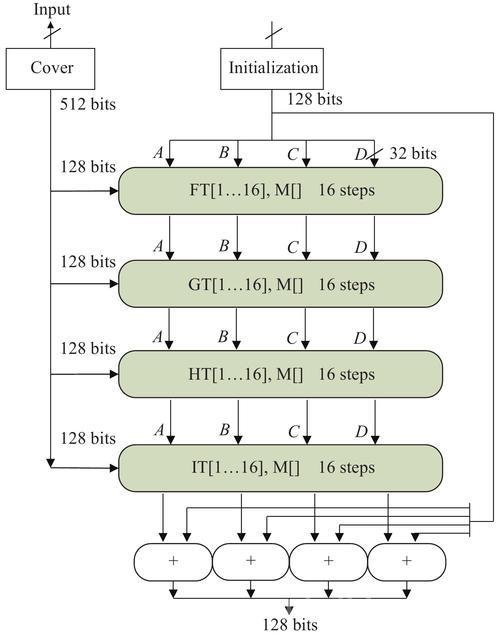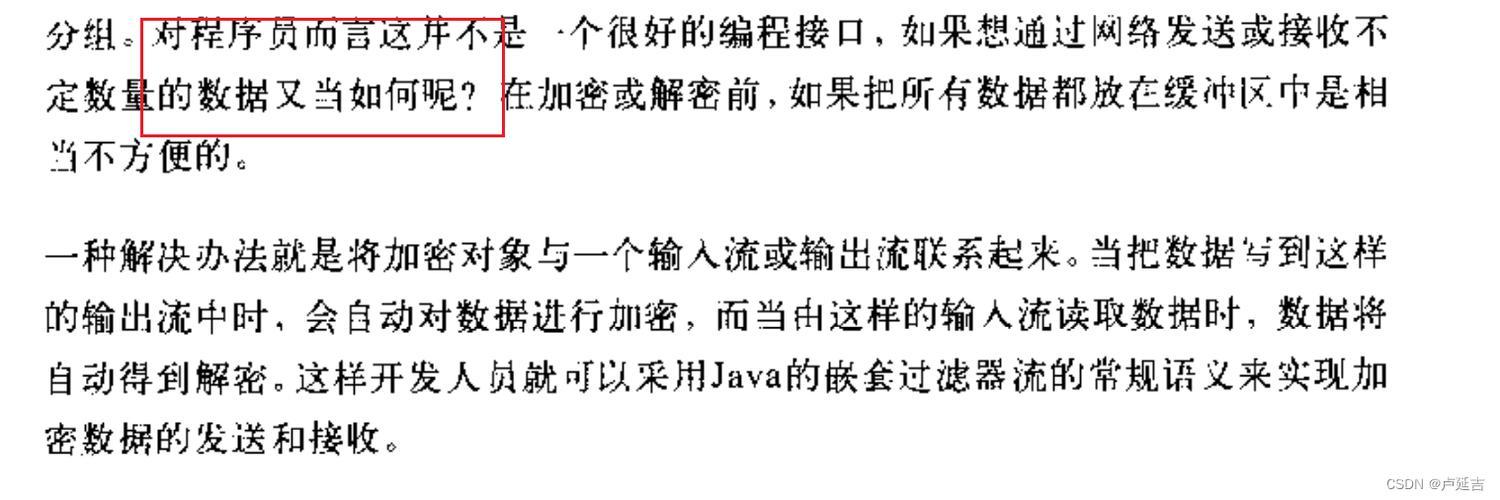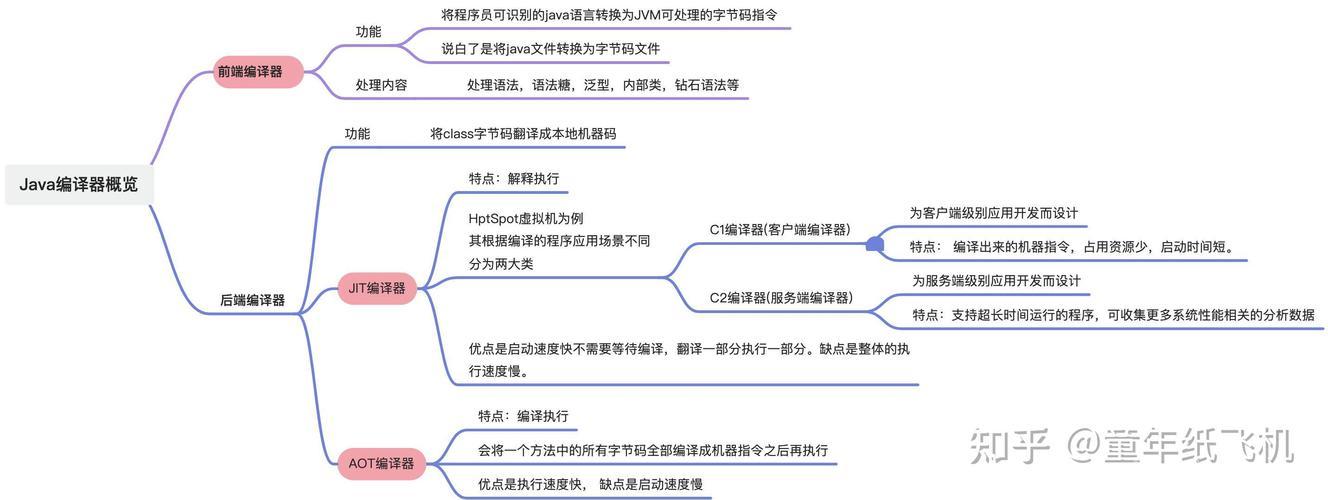Java中MD5加密详细指南
1. MD5算法基础
1.1 MD5算法原理
MD5(Message-Digest Algorithm 5)是由Ron Rivest在1991年设计的哈希算法,属于MD4算法的改进版。其核心特点包括:
-
输入处理:将输入数据分成512位的块
-
填充机制:对不足448位(mod 512)的数据进行填充
-
附加长度:在数据末尾附加64位的原始数据长度
-
四轮运算:每轮包含16次操作,共64次操作
-
缓冲区:使用四个32位寄存器(A,B,C,D)存储中间结果
1.2 MD5输出特性
-
固定输出128位(16字节)哈希值
-
通常表示为32个十六进制字符
-
示例:"hello" → "5d41402abc4b2a76b9719d911017c592"
2. Java实现详解
2.1 基础实现(分步解析)
import java.security.MessageDigest; import java.security.NoSuchAlgorithmException; import java.nio.charset.StandardCharsets; public class MD5Encoder { /** * 完整的MD5编码过程 * @param input 原始字符串 * @return 32位小写MD5字符串 * @throws RuntimeException 当MD5算法不可用时 */ public static String encode(String input) { // 参数校验 if (input == null) { throw new IllegalArgumentException("Input string cannot be null"); } try { // 1. 获取MessageDigest实例 MessageDigest md = MessageDigest.getInstance("MD5"); // 2. 将字符串转换为字节数组(必须指定编码) byte[] inputBytes = input.getBytes(StandardCharsets.UTF_8); // 3. 计算哈希值(digest方法会执行完整计算) byte[] hashBytes = md.digest(inputBytes); // 4. 将字节数组转换为十六进制表示 return bytesToHex(hashBytes); } catch (NoSuchAlgorithmException e) { // 理论上所有Java实现都必须支持MD5 throw new RuntimeException("MD5 algorithm not available", e); } } /** * 字节数组转十六进制字符串(优化版) * @param bytes 字节数组 * @return 十六进制字符串 */ private static String bytesToHex(byte[] bytes) { // 一个字节对应两个十六进制字符 char[] hexChars = new char[bytes.length * 2]; // 预定义十六进制字符 final char[] hexArray = "0123456789abcdef".toCharArray(); for (int i = 0; i >> 4; // 取字节的低4位 int low = bytes[i] & 0x0F; // 转换为对应的十六进制字符 hexChars[i * 2] = hexArray[high]; hexChars[i * 2 + 1] = hexArray[low]; } return new String(hexChars); } }2.2 分步计算(适用于大数据量)
public static String incrementalMd5(String[] chunks) { try { MessageDigest md = MessageDigest.getInstance("MD5"); // 分块更新(适合处理大文件或流数据) for (String chunk : chunks) { md.update(chunk.getBytes(StandardCharsets.UTF_8)); } // 最终计算 byte[] hashBytes = md.digest(); return bytesToHex(hashBytes); } catch (NoSuchAlgorithmException e) { throw new RuntimeException(e); } }3. 高级应用场景
3.1 文件校验实现
import java.io.*; import java.security.DigestInputStream; public class FileMD5Checker { public static String getFileMD5(File file) throws IOException { // 缓冲区大小(可根据性能调整) final int bufferSize = 8192; try (InputStream is = new FileInputStream(file); DigestInputStream dis = new DigestInputStream(is, MessageDigest.getInstance("MD5"))) { byte[] buffer = new byte[bufferSize]; // 读取文件内容并自动更新摘要 while (dis.read(buffer) != -1) { // 只需读取,无需处理 } // 获取最终的摘要 MessageDigest md = dis.getMessageDigest(); return bytesToHex(md.digest()); } catch (NoSuchAlgorithmException e) { throw new RuntimeException(e); } } }3.2 安全增强方案
3.2.1 加盐哈希
public class SecureMD5 { // 类级盐值(实际项目中应从配置读取) private static final String CLASS_SALT = "a1b2c3d4"; /** * 加盐MD5(盐值混合在数据中) */ public static String saltedMd5(String input, String userSalt) { // 组合类级盐值和用户盐值 String combinedSalt = CLASS_SALT + userSalt; // 盐值预处理(避免简单拼接被破解) String processedSalt = md5(combinedSalt).substring(8, 24); // 使用交替插入方式混合盐值和原始数据 StringBuilder mixed = new StringBuilder(); for (int i = 0; i3.2.2 多重哈希
public static String multiRoundMd5(String input, int rounds) { if (rounds { byte[] buffer = new byte[size]; RandomAccessFile localRaf = new RandomAccessFile(file, "r"); localRaf.seek(start); localRaf.readFully(buffer); localRaf.close(); return MessageDigest.getInstance("MD5").digest(buffer); })); } // 合并结果 MessageDigest finalMd = MessageDigest.getInstance("MD5"); for (Future future : futures) { finalMd.update(future.get()); } return bytesToHex(finalMd.digest()); } finally { executor.shutdown(); } } }5. 安全注意事项
5.1 MD5的安全缺陷
-
碰撞攻击:可以人为制造不同输入产生相同MD5
-
示例:两个不同程序但相同MD5的EXE文件
-
彩虹表攻击:预先计算常见输入的哈希值
-
速度过快:现代GPU每秒可计算数十亿次MD5
-
5.2 增强安全性的实践
-
总是加盐:
// 不安全的做法 String md5 = MD5Util.md5(password); // 安全做法 String salt = generateRandomSalt(); String secureHash = MD5Util.md5(password + salt);
2. 使用慢哈希函数:
(图片来源网络,侵删)public static String slowMd5(String input, String salt, int iterations) { String hash = input + salt; for (int i = 0; i3. 组合算法:
public static String combinedHash(String input) { String md5 = md5(input); String sha256 = sha256(input); return md5.substring(0, 16) + sha256.substring(16, 48); }
6. 替代方案
虽然本文讲解MD5,但在实际项目中应考虑更安全的替代方案:
(图片来源网络,侵删)算法 安全性 速度 输出长度 Java支持 SHA-256 高 中 256位 是 bcrypt 很高 慢 184位 需要库 PBKDF2 高 可调 可配置 是 Argon2 最高 可调 可配置 需要库 示例PBKDF2实现:
public static String pbkdf2Hash(String password, String salt) throws NoSuchAlgorithmException, InvalidKeySpecException { int iterations = 10000; int keyLength = 256; PBEKeySpec spec = new PBEKeySpec( password.toCharArray(), salt.getBytes(StandardCharsets.UTF_8), iterations, keyLength ); SecretKeyFactory skf = SecretKeyFactory.getInstance("PBKDF2WithHmacSHA256"); byte[] hash = skf.generateSecret(spec).getEncoded(); return bytesToHex(hash); }7. 完整工具类
import java.io.*; import java.nio.charset.StandardCharsets; import java.security.*; import java.util.HexFormat; /** * 完整的MD5工具类,包含各种增强功能 */ public final class AdvancedMD5Util { private static final HexFormat HEX_FORMAT = HexFormat.of(); // 私有构造器防止实例化 private AdvancedMD5Util() {} /* 基础MD5方法 */ public static String md5(String input) { validateInput(input); try { MessageDigest md = MessageDigest.getInstance("MD5"); return HEX_FORMAT.formatHex(md.digest( input.getBytes(StandardCharsets.UTF_8) )); } catch (NoSuchAlgorithmException e) { throw new IllegalStateException("MD5 not available", e); } } /* 增强方法 */ public static String saltedMd5(String input, String salt) { return md5(interleaveStrings(input, processSalt(salt))); } public static String fileMd5(File file) throws IOException { return bytesToHex(calculateFileHash(file, "MD5")); } /* 验证方法 */ public static boolean verify(String input, String hash) { return md5(input).equalsIgnoreCase(hash); } public static boolean verifyWithSalt(String input, String salt, String hash) { return saltedMd5(input, salt).equalsIgnoreCase(hash); } /* 私有工具方法 */ private static byte[] calculateFileHash(File file, String algorithm) throws IOException { try (InputStream is = new FileInputStream(file); DigestInputStream dis = new DigestInputStream(is, MessageDigest.getInstance(algorithm))) { // 完全读取文件以更新摘要 byte[] buffer = new byte[8192]; while (dis.read(buffer) != -1); return dis.getMessageDigest().digest(); } catch (NoSuchAlgorithmException e) { throw new IllegalStateException(e); } } private static String processSalt(String salt) { // 对盐值进行二次处理增强安全性 return md5(salt).substring(8, 24) + salt.length(); } private static String interleaveStrings(String a, String b) { StringBuilder sb = new StringBuilder(a.length() + b.length()); int maxLength = Math.max(a.length(), b.length()); for (int i = 0; i8. 测试用例
import org.junit.jupiter.api.Test; import static org.junit.jupiter.api.Assertions.*; import java.io.File; import java.io.IOException; class AdvancedMD5UtilTest { @Test void testBasicMd5() { assertEquals("5d41402abc4b2a76b9719d911017c592", AdvancedMD5Util.md5("hello")); } @Test void testSaltedMd5() { String hash1 = AdvancedMD5Util.saltedMd5("password", "salt1"); String hash2 = AdvancedMD5Util.saltedMd5("password", "salt2"); assertNotEquals(hash1, hash2); assertEquals(32, hash1.length()); } @Test void testFileMd5() throws IOException { // 创建一个临时文件测试 File tempFile = File.createTempFile("test", ".txt"); try { Files.writeString(tempFile.toPath(), "test content"); String hash = AdvancedMD5Util.fileMd5(tempFile); assertEquals(32, hash.length()); assertEquals("9473fdd0d880a43f21b3b8cb1e0efda8", hash); } finally { tempFile.delete(); } } @Test void testVerify() { assertTrue(AdvancedMD5Util.verify("hello", "5d41402abc4b2a76b9719d911017c592")); } }总结
本指南详细介绍了Java中MD5加密的方方面面,包括:
(图片来源网络,侵删)-
基础实现原理和代码
-
文件校验和大数据处理方法
-
安全性增强技术(加盐、多重哈希)
-
性能优化技巧
-
安全注意事项和替代方案
-
完整工具类实现
-
测试用例
-
-
免责声明:我们致力于保护作者版权,注重分享,被刊用文章因无法核实真实出处,未能及时与作者取得联系,或有版权异议的,请联系管理员,我们会立即处理! 部分文章是来自自研大数据AI进行生成,内容摘自(百度百科,百度知道,头条百科,中国民法典,刑法,牛津词典,新华词典,汉语词典,国家院校,科普平台)等数据,内容仅供学习参考,不准确地方联系删除处理! 图片声明:本站部分配图来自人工智能系统AI生成,觅知网授权图片,PxHere摄影无版权图库和百度,360,搜狗等多加搜索引擎自动关键词搜索配图,如有侵权的图片,请第一时间联系我们。